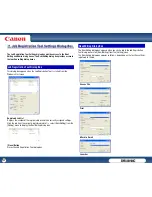DR-3010C
DR-3010C
61
Settings to Print Scanned Images
[Printer]
Shows the printer to use for printing images. Click [Printer setting] to change
the printer settings.
[Print format]
Select whether to resize images for printing.
y
Select [Actual size] to print images in the same size as their original
documents.
y
Select [Fit to paper] if the scanned documents are larger than the printer
paper, to resize the images to the printer paper size.
Buttons
[OK]
Click this button to accept the setting changes and return to the Job
Registration Tool dialog box.
[Cancel]
Click this button to reject the setting changes and return to the Job
Registration Tool dialog box.
If the ISIS/TWAIN-compatible application is registered as an event, and the job
is registered in [Launcher] in the [New/Editing] dialog box, you can perform
scanning with an application by pressing the Start key on the scanner. The
following describes how to register ISIS/TWAIN-compatible applications as
events.
1
From the Windows task bar, click [Start]
→
[Control Panel].
Setting the Launcher