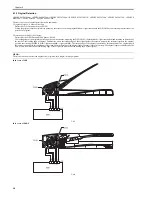Chapter 3
3-3
3.2 Parts Replacement Procedure
3.2.1 Scanner Unit
3.2.1.1 Preparation for Removing the Scanner Unit
0020-2576
i-SENSYS MF4300dn / i-SENSYS MF4350d / i-SENSYS MF4380dn / i-
SENSYS MF4310/4318 / i-SENSYS MF4320d / i-SENSYS MF4330d / i-
SENSYS MF4340d / i-SENSYS D450d / i-SENSYS MF4370dn
1) Remove the front cover.
(page 9-2)
Reference[Removing the Front Cov-
er]
2) Remove the right cover.
(page 9-2)
Reference[Removing the Right Cov-
er]
3) Remove the left cover.
(page 9-3)
Reference[Removing the Left Cover]
4) Remove the rear cover.
(page 9-2)
Reference[Removing the Rear Cover]
3.2.1.2 Removing the Scanner Unit
0020-2577
i-SENSYS MF4300dn / i-SENSYS MF4350d / i-SENSYS MF4380dn / i-
SENSYS MF4310/4318 / i-SENSYS MF4320d / i-SENSYS MF4330d / i-
SENSYS MF4340d / i-SENSYS D450d / i-SENSYS MF4370dn
1) Disconnect the 6 connectors [1], and remove the 1 screw [2] of the ground-
ing wire.
F-3-2
2) Remove the ferrite core [1] and the 2 flat cables [2] from the cable guide
[3].
F-3-3
3) Open the scanner unit [1] to remove in the direction of the arrow.
F-3-4
3.2.2 Reader Motor
3.2.2.1 Preparation for Removing the Flat Bed Motor
0020-3067
i-SENSYS MF4300dn / i-SENSYS MF4350d / i-SENSYS MF4380dn / i-
SENSYS MF4310/4318 / i-SENSYS MF4320d / i-SENSYS MF4330d / i-
SENSYS MF4340d / i-SENSYS D450d / i-SENSYS MF4370dn
1) Remove the front cover.
(page 9-2)
Reference[Removing the Front Cov-
er]
2) Remove the right cover.
(page 9-2)
Reference[Removing the Right Cov-
er]
3) Remove the left cover.
(page 9-3)
Reference[Removing the Left Cover]
4) Remove the rear cover.
(page 9-2)
Reference[Removing the Rear Cover]
5) Remove the scanner unit.
(page 3-3)
Reference[Removing the Scanner
Unit]
3.2.2.2 Removing the Flat Bed Motor
0020-3066
i-SENSYS MF4300dn / i-SENSYS MF4350d / i-SENSYS MF4380dn / i-
SENSYS MF4310/4318 / i-SENSYS MF4320d / i-SENSYS MF4330d / i-
SENSYS MF4340d / i-SENSYS D450d / i-SENSYS MF4370dn
1) Open the copyboard cover unit [1] to remove upward.
Pull out the hinge [2] on the left side while keeping it tilted toward the
back.
In the case of ADF
F-3-5
In the case of DADF
[1]
[1]
[2]
[1]
[1]
[3]
[2]
Place the detached copyboard glass cover on cloth etc. not to damage the
bottom sheet.
[1]
[1]
[2]
Содержание i-SENSYS MF4300dn
Страница 1: ...Aug 22 2008 Service Manual MF4300 Series ...
Страница 2: ......
Страница 6: ......
Страница 12: ...Contents 15 1 1 Solvents Lubricants Table 15 1 ...
Страница 13: ...Chapter 1 Introduction ...
Страница 14: ......
Страница 16: ......
Страница 32: ......
Страница 33: ...Chapter 2 Basic Operation ...
Страница 34: ......
Страница 36: ......
Страница 38: ......
Страница 39: ...Chapter 3 Original Exposure System ...
Страница 40: ......
Страница 42: ......
Страница 44: ...Chapter 3 3 2 F 3 1 ...
Страница 49: ...Chapter 4 Original Feeding System ...
Страница 50: ......
Страница 52: ......
Страница 55: ...Chapter 4 4 3 F 4 6 ...
Страница 66: ......
Страница 67: ...Chapter 5 Laser Exposure ...
Страница 68: ......
Страница 70: ......
Страница 73: ...Chapter 5 5 3 ...
Страница 76: ......
Страница 77: ...Chapter 6 Image Formation ...
Страница 78: ......
Страница 80: ......
Страница 85: ...Chapter 7 Pickup and Feed System ...
Страница 86: ......
Страница 88: ......
Страница 96: ......
Страница 97: ...Chapter 8 Fixing System ...
Страница 98: ......
Страница 100: ......
Страница 102: ...Chapter 8 8 2 F 8 2 1 Pressure roller 2 Fixing film H1 Fixing heater TH1 Thermistor TP1 Temperature fuse 1 TP1 TH1 H1 2 ...
Страница 108: ......
Страница 109: ...Chapter 9 External and Controls ...
Страница 110: ......
Страница 112: ......
Страница 121: ...Chapter 10 Maintenance and Inspection ...
Страница 122: ......
Страница 124: ......
Страница 128: ......
Страница 129: ...Chapter 11 Measurement and Adjustments ...
Страница 130: ......
Страница 132: ......
Страница 135: ...Chapter 12 Correcting Faulty Images ...
Страница 136: ......
Страница 138: ......
Страница 144: ...Chapter 12 12 6 2 DCNT PCB 3 Power supply PCB 4 High voltage PCB SW301 Interlock switch ...
Страница 145: ...Chapter 13 Error Code ...
Страница 146: ......
Страница 147: ...Contents Contents 13 1 Error Code 13 1 13 1 1 Error Code Outline 13 1 13 1 2 Error Code 13 1 ...
Страница 148: ......
Страница 153: ...Chapter 14 Service Mode ...
Страница 154: ......
Страница 156: ...Contents 14 3 2 3 Sensor test 14 16 14 3 2 4 Key test 14 16 ...
Страница 174: ......
Страница 175: ...Chapter 15 Service Tools ...
Страница 176: ......
Страница 177: ...Contents Contents 15 1 Service Tools 15 1 15 1 1 Solvents Lubricants Table 15 1 ...
Страница 178: ......
Страница 180: ......
Страница 181: ...Aug 22 2008 ...
Страница 182: ......