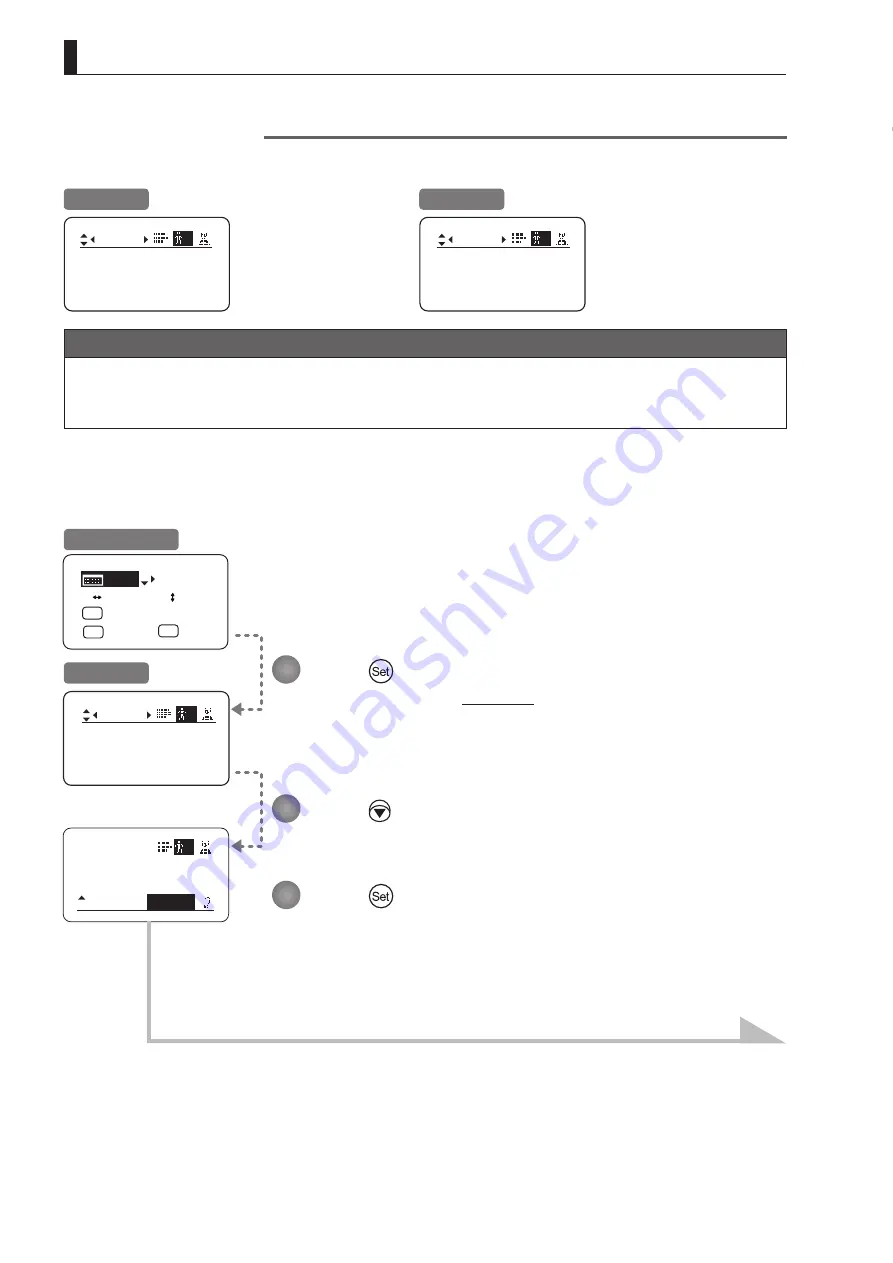
E42
3. Operation in Basic Mode
(1) Locking Settings
User
B
Access:
Unlock
Mode:
User
Basic
Access:
ResetAll
B
Unlock
Mode:
Basic
ResetAll
[Trk]OFF
Shtl
A 1
A 2
MENU
IG: 50
A
Fr1P
Fr1P
IS
STD
IS
STD
Locking Functions
To ensure that con
fi
gured functions cannot easily be changed, you can lock the settings of certain functions.
Mode:
User
Basic
Access:
ResetAll
B
Unlock
Mode:
User
Basic
Access:
ResetAll
B
L
ock
Unlocked
Locked
Note
In lock mode, only the following items can still be con
fi
gured, and other settings are locked.
•
Preset data (Shuttle shot position, Frame preset position, Preset speed)
•
Auto iris gain setting
Press
.
The display switches to the
User screen.
Press three times.
The previous or default value is highlighted.
Press
.
Initial Top Screen
User Screen
Continued on next page
1
2
3
Содержание HJ40E
Страница 2: ......
Страница 3: ...ENGLISH ...
Страница 4: ......
Страница 17: ...Screen Organization 1 INFORMATION DISPLAY ...
Страница 23: ...Mode Selection 2 INFORMATION DISPLAY ...
Страница 25: ...Operation in Basic Mode 3 INFORMATION DISPLAY ...
Страница 80: ...Memo ...
Страница 81: ...Operation in Full Mode 4 INFORMATION DISPLAY ...
Страница 168: ...Memo ...
Страница 169: ...Operation in Analog Mode 5 INFORMATION DISPLAY ...
Страница 184: ......




































