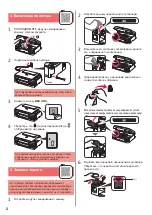4
7-A
. Connexion à un ordinateur
Windows
Vous devez configurer une connexion pour chaque ordinateur. Effectuez la configuration à partir de l'étape
1
pour chaque ordinateur.
1
Démarrez le fichier de configuration pour la méthode ou la méthode
.
Téléchargement depuis Internet
a
Ouvrez un navigateur Web ) , etc.( sur votre
ordinateur.
b
Entrez l'URL suivante et accédez au site Web Canon
.
c
Sélectionnez
Configuration
.
d
E
ntrez le nom de modèle de votre imprimante et cliquez sur
OK
.
Vous pouvez sélectionner un nom de modèle à partir de la liste.
e
Cliquez sur
Configuration
.
Les procédures pour Windows sont présentées ci-dessous. Si
vous utilisez un ordinateur équipé d'un système d'exploitation
autre que Windows, par exemple Chrome OS, procédez à la
configuration en fonction des instructions qui s'affichent à l'écran.
f
C
liquez sur
Télécharger
et téléchargez le fichier de configuration.
g
Exécutez le fichier téléchargé.
Passez avec l'étape à la page suivante
pour continuer.
Poursuivez avec l'étape correspondant à la
manière dont vous utilisez l'imprimante.
• Pour utiliser l'imprimante en la connectant
uniquement à un ordinateur, ou à la fois
à un ordinateur et à un smartphone
« 7-A. Connexion à un ordinateur »
• Pour utiliser l'imprimante en la connectant
uniquement à votre smartphone
« 7-B. Connexion à un smartphone » à la page 6
Pour utiliser l'imprimante sans la
connecter à un ordinateur ou à un
smartphone
a
Appuyez sur le bouton
Arrêt (Stop)
de l'imprimante.
b
Patientez jusqu'à ce que s'affiche à l'écran.
La configuration est terminée.
Содержание G3410
Страница 35: ...1 1 Windows 2 1 2 a b a b 3 1 2 C 3 4 C 5 2 4 B 6 7...
Страница 36: ...2 4 1 a b 2 3 ON 4 Ink 3 5 1 2 3 4 5 6 A A...
Страница 37: ...3 7 8 9 2 8 A A 10 a b 6 1 Black Ink 5 6 3 1 3 1 2 1 ON 5 2 6 5 2 Ink...
Страница 38: ...4 7 A Windows 1 1 a b URL Canon c d OK e Windows Windows Chrome OS f g 7 A 7 B 6 a Stop b...
Страница 42: ...8 1 2 3 a b a b 4 a b a b 1 2 LTR A4 3 4 5 6 Black A Color B A B...
Страница 43: ...1 1 Windows 2 1 2 a b a b 3 1 2 C 3 4 C 5 2 4 B 6 7...
Страница 44: ...2 4 1 a b 2 3 ON 4 Ink 3 5 1 2 3 4 5 6 A A...
Страница 45: ...3 7 8 9 2 8 A A 10 a b 6 1 Black Ink 5 6 3 1 3 1 2 1 ON 5 2 6 5 2 Ink...
Страница 46: ...4 7 A Windows 1 1 a b URL Canon c d OK e Windows Windows Chrome OS f g 7 A 7 B 6 a Stop b...
Страница 50: ...8 1 2 3 a b a b 4 a b a b 1 2 LTR A4 3 4 5 6 Black A Color B A B...
Страница 51: ...8 1 1 2 2 3 3 a b a b 4 4 a b a b 1 1 2 2 A4 LTR 3 3 4 4 5 5 6 6 Black A Color B A B...
Страница 56: ...3 7 7 8 8 9 9 8 2 A A 10 1 a b 6 1 1 Ink Black 6 5 1 3 1 3 1 2 5 ON 2 6 5 2 Ink...
Страница 57: ...2 4 1 1 a b 2 2 3 3 ON 4 4 Ink 3 5 1 1 2 2 3 3 4 4 5 5 6 6 A A...
Страница 58: ...1 1 Windows 2 1 1 2 2 a b a b 3 1 1 2 2 C 3 3 4 4 C 5 5 B 4 2 6 6 7 7...
Страница 59: ...RMC Regulatory Model Code K10471...