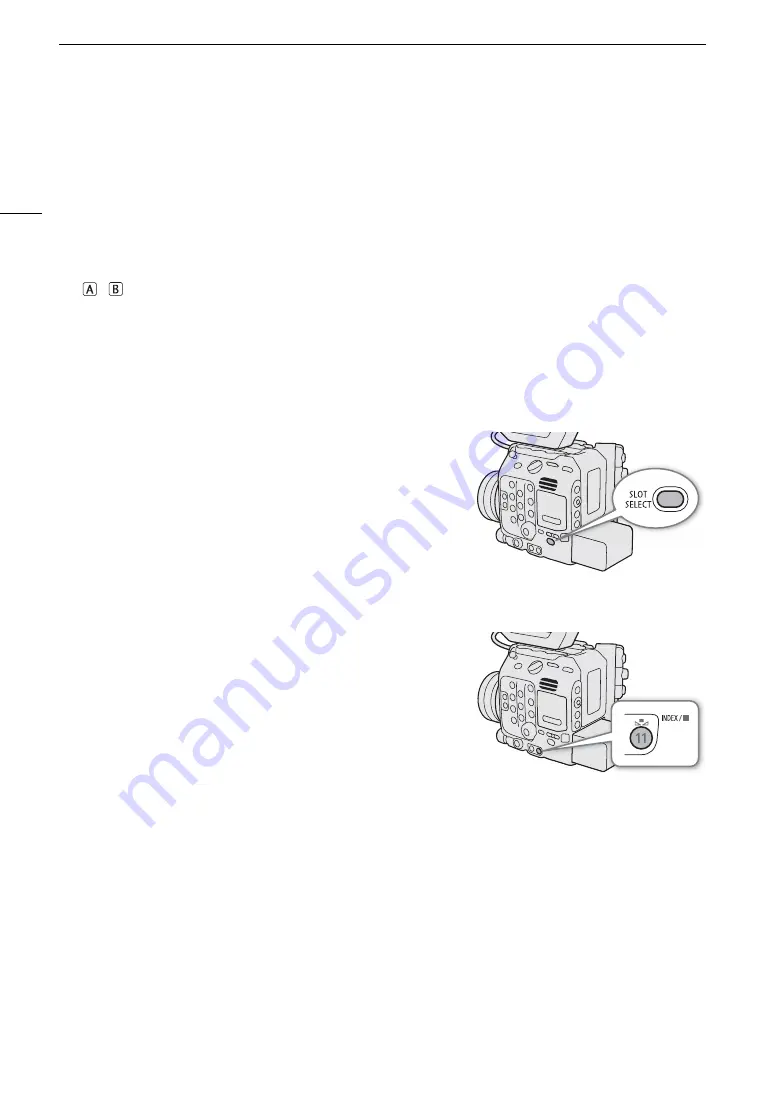
Playback
138
1
XF-AVC clips only.
2
For clips recorded using slow & fast motion recording, the shooting frame rate and playback frame rate will both be displayed.
Switching CFexpress Cards
If both card slots contain a card, press the SLOT SELECT button to
play back recordings from the other card.
Switching Index Screens
The clip index screen that appears when you switch to MEDIA mode
depends on the current recording settings. Change the index screen
to play back primary clips recorded in a different format, proxy clips or
photos.
1 Press the INDEX button.
• Press the button when an index screen is displayed to open the
index screen selection menu.
2 Select the desired index screen.
• The selected index screen appears.
• Select [Cancel] to return to the previous index screen.
Options
[RAW Index]:
Primary clips (RAW format) recorded on the selected CFexpress card.
[XF-AVC Index]:
Primary clips (XF-AVC format) recorded on the selected CFexpress card.
[XF-AVC Proxy Index]:
Proxy clips (XF-AVC format) recorded on the SD card.
[Photo Index]: Photos recorded on the SD card.
1 Key lock (
A
2 Shot mark
1
(
A
3
$
mark/
%
mark
1
(
A
144)
4 Orange selection frame
5 Clip identification (camera index, reel number and
clip number) (
A
6 Recording date and time
7 FTP transfer (
A
8 Recording media
/
CFexpress card (the one currently
selected appears in white)
8
SD card
9 Index screen currently displayed (
A
10 Clip thumbnail
11 Clip number / Total number of clips
12 Recording date (month and day only) and time
13 Clip’s start time code
14 Clip duration
15 Custom picture file embedded
1
(
A
16 Slow & fast motion recording (
A
115)
17 Color sampling
1
and resolution (
A
62)
For RAW clips, [RAW] appears instead of the
color sampling.
18 Frame rate
2
(
A
63)
Содержание EOS C300 Mark III
Страница 1: ...Digital Cinema Camera Instruction Manual PUB DIE 0549 000B Firmware ver 1 0 1 1 ver 1 0 3 1 ...
Страница 4: ...4 ...
Страница 24: ...4K and Higher Resolutions Workflow Overview 24 ...
Страница 50: ...Adjusting the Black Balance 50 ...
Страница 122: ...Using the Optional RC V100 Remote Controller 122 ...
Страница 136: ...Saving and Loading Menu Settings 136 ...
Страница 146: ...Clip Photo Operations 146 ...
















































