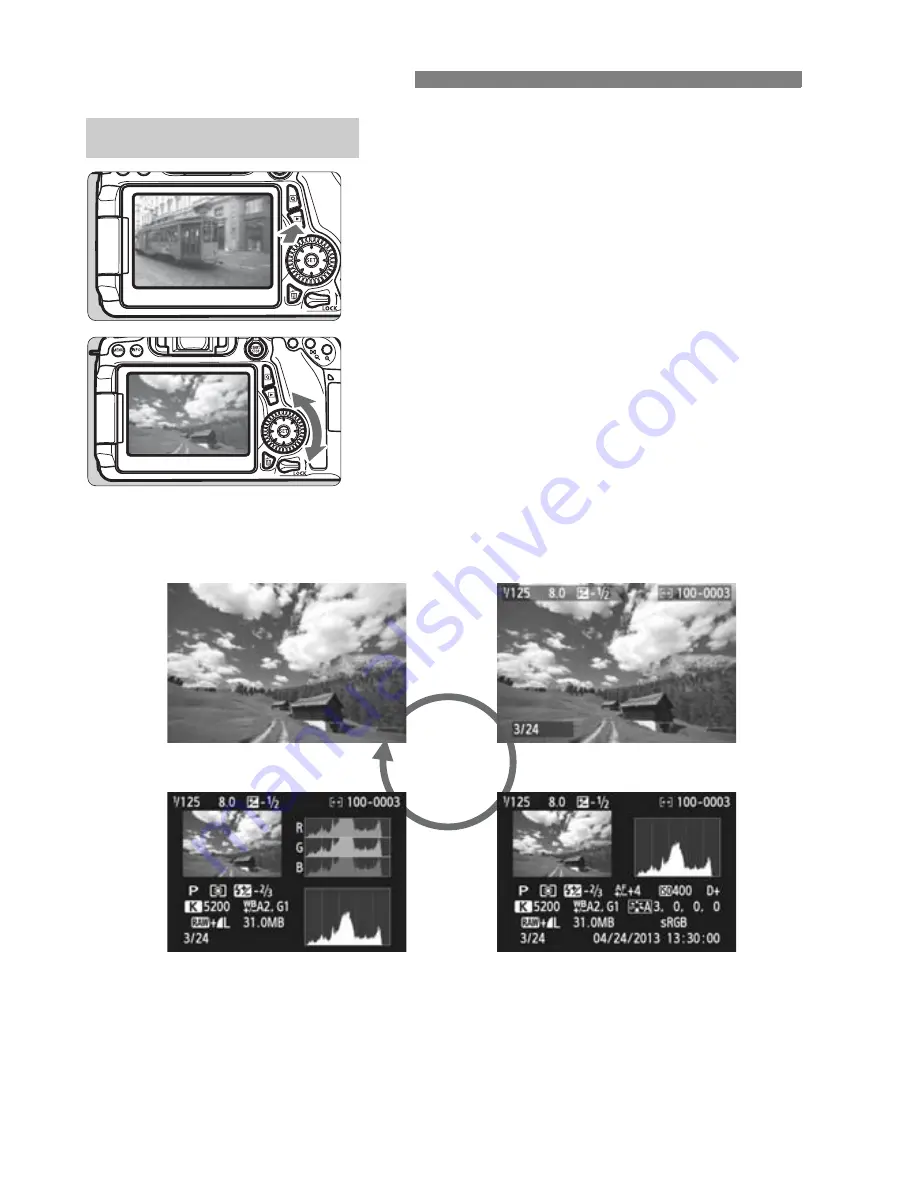
140
1
Play back the image.
Press the <
x
> button.
X
The last captured image or last image
played back will appear.
2
Select an image.
To play back images starting with the
last image, turn the <
5
> dial
counterclockwise. To play back
images starting with the first captured
image, turn the dial clockwise.
Each time you press the <
B
>
button, the display format will change.
3
Exit the image playback.
Press the <
x
> button to exit the
image playback and return to
shooting-ready state.
x
Image Playback
Single-Image Display
No information
Histogram
With basic information
Shooting information display
Содержание EOS 70D
Страница 86: ...86 MEMO ...
Страница 132: ...132 MEMO ...
Страница 148: ...148 MEMO ...
Страница 165: ...E INSTRUCTION MANUAL The EOS 70D N does not have the Wi Fi function explained in this manual EOS 70D W EOS 70D N ...
Страница 278: ...114 MEMO ...
Страница 320: ...156 MEMO ...
Страница 350: ...186 MEMO ...
Страница 378: ...214 MEMO ...
Страница 490: ...326 MEMO ...
Страница 502: ...338 MEMO ...
Страница 614: ...450 MEMO ...
Страница 631: ...467 MEMO ...
Страница 640: ...6 MEMO ...
Страница 648: ...14 MEMO ...
Страница 656: ...22 MEMO ...
Страница 667: ......
Страница 668: ......






























