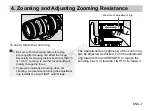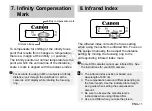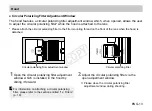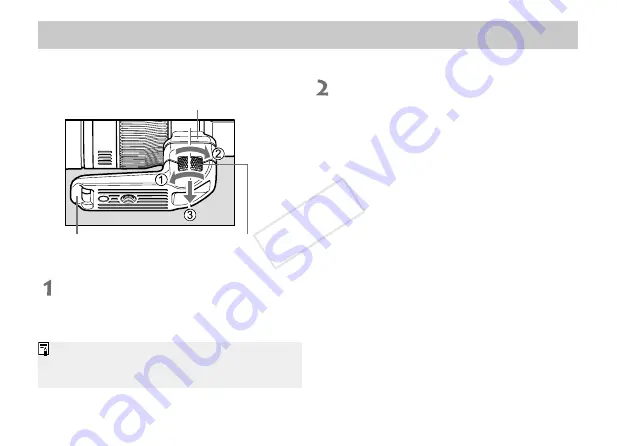
ENG-14
10. Using the Tripod Mount
A tripod or monopod attaches to the tripod
mount on the lens.
Detaching the Tripod Mount
Rotate the tripod mount ring in the direction
indicated by arrow
1
until the tripod mount
has been detached.
Attaching the Tripod Mount
Place the tripod mount against the tripod
mount attachment foot as shown and rotate
the tripod mount ring in the direction indicated
by arrow
2
until it stops moving.
Once the tripod mount ring stops moving,
please attempt to firmly tighten it again.
Pushing down on the tripod mount ring in the
direction indicated by arrow
3
will make it easier
to rotate.
Tripod mount attachment foot
Tripod mount ring
Tripod mount
COP
Y