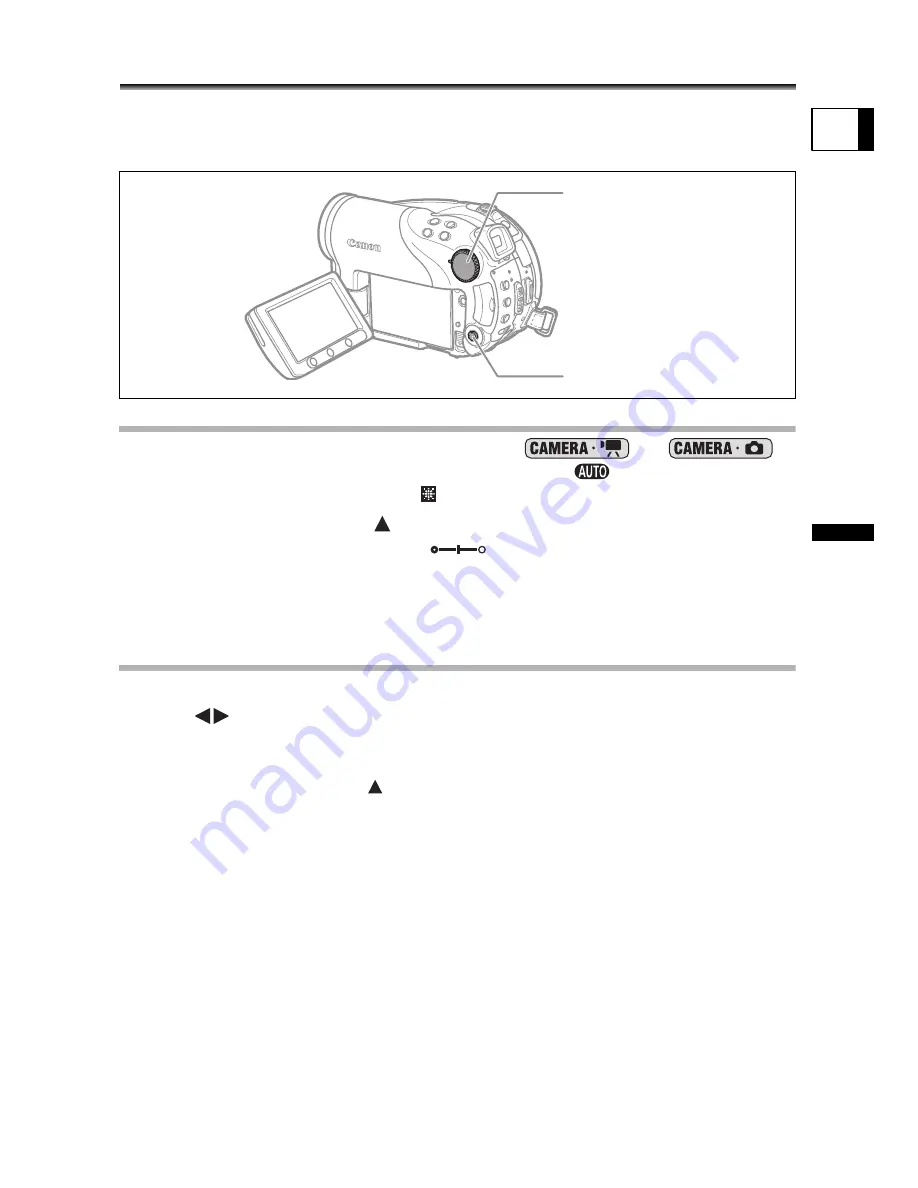
53
Advance
d
Feat
u
res
Mor
e
Re
co
rding
O
p
tions
E
More Recording Options
Manually Adjusting the Exposure
Adjust the exposure when a subject is underexposed (for example, when backlit subjects
appear too dark in the image) or overexposed (for example, when recording subjects
under very strong light and they appear too bright or glaring in the image).
Exposure Lock
1. Set the camcorder to a recording mode (
or
)
and set the mode dial to a position other than
.
Exposure cannot be adjusted in the Fireworks recording program (SCN).
2. Push the multi selector (
) towards EXP.
• The exposure adjustment indicator
and the neutral value “±0” appear on
the screen.
• If you operate the zoom during exposure lock, the brightness of the image may
change.
Exposure Adjustment
During exposure lock:
Adjust (
) the brightness of the image as required.
• The adjustment range depends on the brightness of the picture at the time you
locked the exposure.
• Pushing the multi selector (
) will cancel the exposure lock and return the
camcorder to the previous setting.
Mode dial
Multi Selector/EXP button
















































