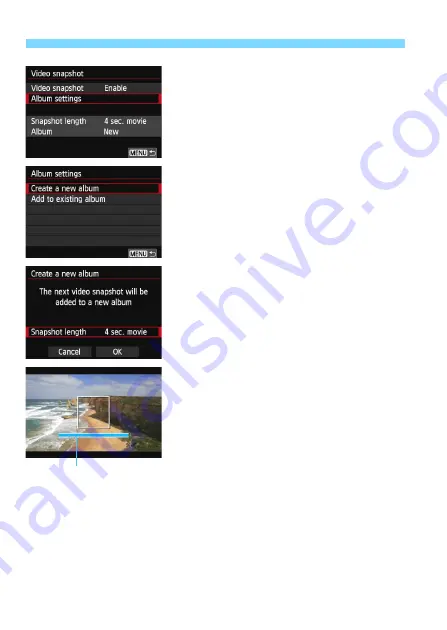
3
Shooting Video Snapshots
278
3
Select [Album settings].
Select [
Album settings
], then press
<
0
>.
4
Select [Create a new album].
Select [
Create a new album
], then
press <
0
>.
5
Select the snapshot length.
Press <
0
> and use the <
V
> key to
select the snapshot’s length, then
press <
0
>.
6
Select [OK].
Select [
OK
], then press <
0
>.
Press the <
M
> button to exit the
menu.
X
A blue bar will appear to indicate the
snapshot length.
Go to “Creating a Video Snapshot
Album” (p.279).
Shooting duration
Содержание CRL3124N
Страница 114: ...114 ...
Страница 156: ...156 ...
Страница 186: ...186 ...
Страница 214: ...214 ...
Страница 326: ...326 ...
Страница 338: ...338 ...
Страница 450: ...450 ...
Страница 467: ...467 ...






























