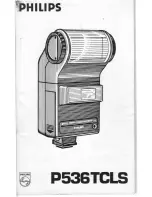3 System Connections
Attaching the Optional Rain Cover’s Front Ring
23
Attaching the Optional Rain Cover’s Front Ring
When using the optional URC-S1 Camera Remote Rain Cover, attach the rain cover’s front ring to the subject side of the
camera rotator.
1.
Thread washers onto the hex head bolts supplied with the
rain cover (M5, x4) and attach the bolts to the front ring.
2.
Align the front ring’s notch with the hole for the zoom unit
shaft and secure the front ring in place using the hex head
bolts (M5, x4).
Attaching the Zoom Unit
The type of shaft required and the position in which the zoom unit is attached depend on the lens used (
A
15).
Attaching the Zoom Unit Shaft
Lenses Other than the EF100-400mm
1.
Insert the zoom unit shaft B (long) from the side opposite
the zoom unit’s flat surface and secure it in place using an
hex head bolt (M5).
Only for the EF11-24mm lens: Use the zoom unit shaft A (short)
instead.
EF100-400mm Lens
1.
Insert the zoom unit shaft B (long) from the side of the
zoom unit’s flat surface and secure it in place using an hex
head bolt (M5).
Front
Flat surface