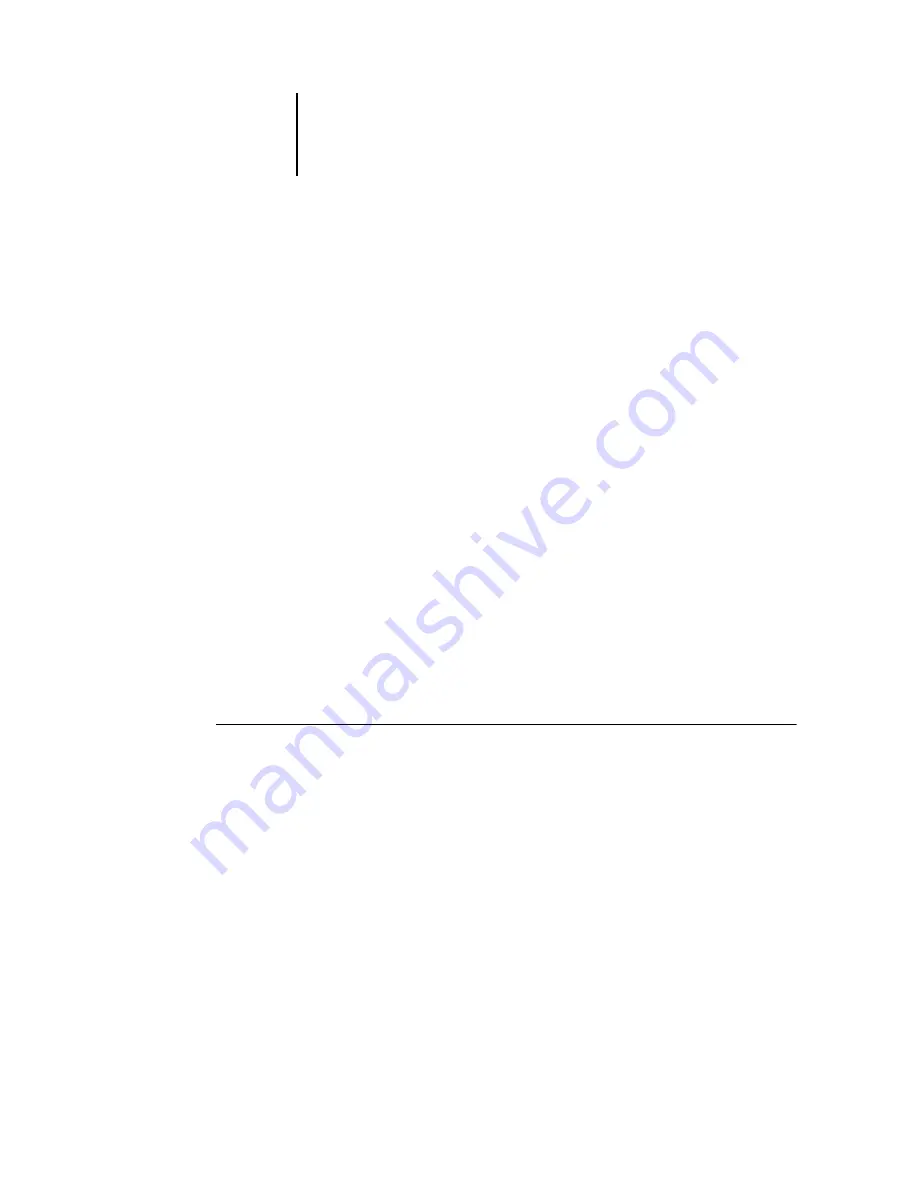
4
4-19
Color Editor
4.
Edit and save the simulation as described in the procedure (steps 5 through 10)
starting on page 4-15.
For this new simulation to be automatically applied to a print job, the CMYK
Simulation, Simulation Method, and Output Profile settings must be the same as those
used when you edited the profile. If the Simulation Method is different or a different
output profile is selected, then the Master simulation is applied.
N
OTE
:
A Simulation Profile can have a custom Master and one or more custom links—
up to two links (Quick and Full) for each output profile on the system. (For the
CMYK Simulation Profile option in the printer driver, note that if you select a custom
profile for which the output ink percentage is greater than 0 and the input ink
percentage is 0, the Use Master print option will have no effect.)
Undoing simulation edits
You can undo the changes you made to simulations (master and linked) in a number of
ways:
• If you have not yet saved your edits, click Done on the Color Editor menu bar, and
don’t save the changes.
• If you saved your edits under a new simulation name and want to delete all edits (in
Master, Quick, and Full modes) to the simulation, see page 4-8.
• If you saved your edits under a new simulation name and want to undo the edits to
one or more linked simulation, use the following procedure.
T
O
UNDO
EDITS
MADE
TO
A
CUSTOM
LINKED
SIMULATION
:
1.
Launch ColorWise Pro Tools and click either Color Editor or Profile Manager.
2.
Choose Simulation from the View pop-up menu, choose the simulation for which you
wish to undo edits, and click Select (Color Editor) or Edit (Profile Manager).
Содержание ColorPASS-Z5000
Страница 1: ...ColorPASS Z5000 COLOR GUIDE I N C L U D E S F I E R Y S O F T W A R E ...
Страница 2: ......
Страница 6: ......
Страница 96: ......
Страница 148: ......
Страница 160: ......
Страница 172: ......
Страница 175: ...Plate 1 Sunlight split into spectral colors by prism Plate 2 CIE chromaticity diagram ...
Страница 176: ...Plate 3 Hue saturation and brightness Hue Saturation Brightness Plate 4 Adobe Photoshop Color Picker ...
Страница 179: ...Plate 5 Additive color model Plate 6 Color monitor ...
Страница 180: ...Plate 7 Subtractive color model ...
Страница 185: ...Plate 8 Color wheel Plate 9 Complements split complements and triads ...
Страница 198: ......
Страница 206: ......
Страница 208: ......






























