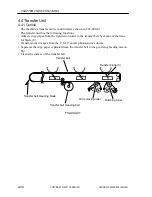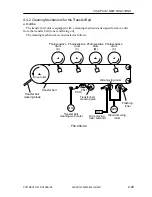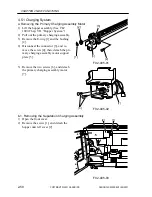2-37
CHAPTER 2 NEW FUNCTIONS
COPYRIGHT © 2001 CANON INC.
2000 2000 2000 2000
CANON CLC5000 REV.0 JAN. 2001
4.3 Auto Gradation Correction (PASCAL)
4.3.1 Outline
The machine uses the following two types of auto gradation correction:
1. Full Correction
• Corrects the solid areas using test print 1.
• Corrects the halftone areas (400 lines, 80 lines) using test print 2.
• Corrects the halftone areas (200/266 lines) using test print 3.
2. Quick Correction
• Corrects the gradation areas (200/266 lines, 400 lines) using test print 4
4.3.2 Operations (full correction)
Full correction is executed under the following conditions:
• For the high-density areas, if an appropriate level of density is not found.
• For the halftone areas, they differ from the corresponding areas on the original.
The sequence of operations is as follows:
1) Select the following in user mode: auto gradation correction>full correction.
2) Generate Test Print 1.
3) Check to make sure that the generated test print is free of image faults, and have it read
by the machine. (If it has an image fault, perform the Basic Image Adjustment Proce-
dure.)
• Using the image data collected by reading the test print output, the machine finds the
characteristics of the laser output and the image density (F02-403-01), and computes
a correction value for the contrast potential so that the ideal solid density may be ob-
tained.
F02-403-01
0
0
255
Max. (1.7)
Image density
Relatively foggy:
decrease the contrast potential.
Relatively low solid density:
increase the contrast potential.
Optimum
Laser output
Содержание CLC 5000
Страница 7: ...Main Body Accessory COPYRIGHT 2001 CANON INC 2000 2000 20000 CANON CLC5000 REV 0 JAN 2001 ...
Страница 17: ...COPYRIGHT 2001 CANON INC 2000 2000 2000 2000 CANON CLC5000 REV 0 JAN 2001 CHAPTER 1 GENERAL DESCRIPTION ...
Страница 39: ...COPYRIGHT 2001 CANON INC 2000 2000 2000 2000 CANON CLC5000 REV 0 JAN 2001 CHAPTER 2 NEW FUNCTIONS ...
Страница 127: ...CHAPTER 2 NEW FUNCTIONS 2 88 COPYRIGHT 2001 CANON INC 2000 2000 2000 2000 CANON CLC5000 REV 0 JAN 2001 Blank page ...
Страница 158: ...2 119 CHAPTER 2 NEW FUNCTIONS COPYRIGHT 2001 CANON INC 2000 2000 2000 2000 CANON CLC5000 REV 0 JAN 2001 Blank page ...
Страница 161: ...CHAPTER 2 NEW FUNCTIONS 2 122 COPYRIGHT 2001 CANON INC 2000 2000 2000 2000 CANON CLC5000 REV 0 JAN 2001 Blank page ...
Страница 301: ...COPYRIGHT 2001 CANON INC 2000 2000 2000 2000 CANON CLC5000 REV 0 JAN 2001 CHAPTER 3 INSTALLATION ...
Страница 345: ...COPYRIGHT 2001 CANON INC 2000 2000 2000 2000 CANON CLC5000 REV 0 JAN 2001 CHAPTER 4 MAINTENANCE AND SERVICING ...
Страница 574: ...COPYRIGHT 2001 CANON INC 2000 2000 2000 2000 CANON CLC5000 REV 0 JAN 2001 APPENDIX ...
Страница 578: ...COPYRIGHT 2001 CANON INC 2000 CANON CLC5000 REV 0 JAN 2001 A 4 Blank page ...
Страница 587: ...Service Mode COPYRIGHT 2001 CANON INC 2000 CANON CLC5000 REV 0 JAN 2001 ...
Страница 589: ...COPYRIGHT 2001 CANON INC 2000 CANON C2050 2020 C2100 2100S REV 0 JAN 2001 ii CONTENTS Blank page ...
Страница 725: ...Error Code COPYRIGHT 2001CANONINC 2000CANONCLC5000REV 0JAN 2001 ...
Страница 727: ...COPYRIGHT 2001 CANON INC 2000 CANON CLC5000 REV 0 JAN 2001 ii CONTENTS Blank page ...
Страница 757: ...PRINTED IN JAPAN IMPRIME AU JAPON 0200GR1 00 2 This publication is printed on 100 reprocessed paper ...