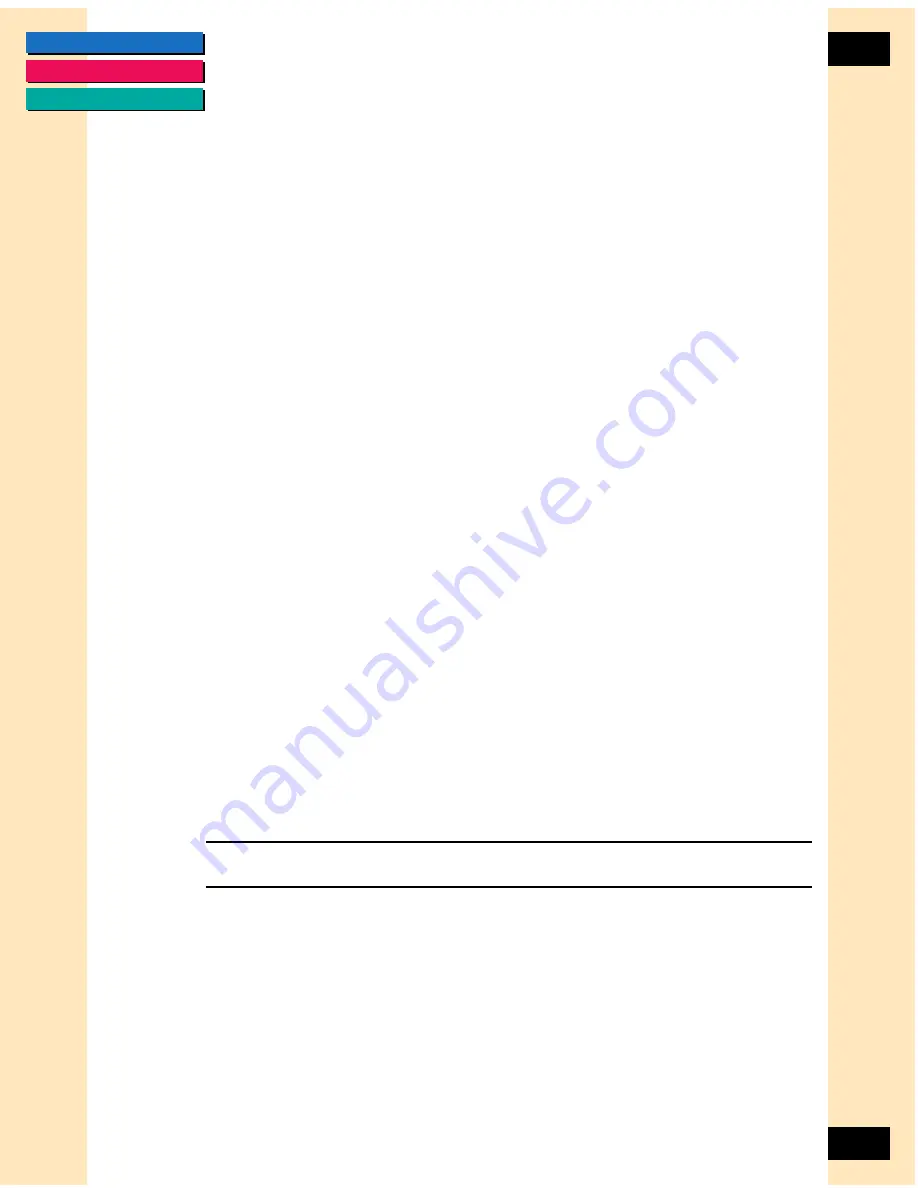
CONTENTS
GLOSSARY
INDEX
91
91
Chapter 6
Using ScanGear Toolbox CS-S
Setting Mail Output File Formats
Available mail file formats are:
• Windows Bitmap
(*.bmp)
• Tagged Image File (*.tif)
• JPEG
(*.jpg)
Fax Image
Setting Fax Image Type
Available selections for Fax image type are:
• Black and White, (Text Enhanced Off) - 1 bit 50% Threshold
Setting Fax Image Quality
Available selections for Fax image quality (resolution) are:
• Standard
• Fine
• Super Fine
Edit or Custom Image
Setting Edit or Custom Image Quality
Available selections for edit or custom image quality (resolution) are:
• Screen - 75 dpi
• Web - 75 dpi
• BJ Print - 180 dpi
• BJ Print - 360 dpi
• Laser Print - 300 dpi
• Laser Print - 600 dpi
Setting Edit or Custom Image Type
Note:
If you use an OCR application, only Black and White or Text
Enhanced are supported.
Available selections for edit or custom image type are:
• True Color - 24 bit
• Grayscale - 8 bit
• Black and White, (Text Enhanced Off) - 1 bit 50% Halftone Diffusion






























