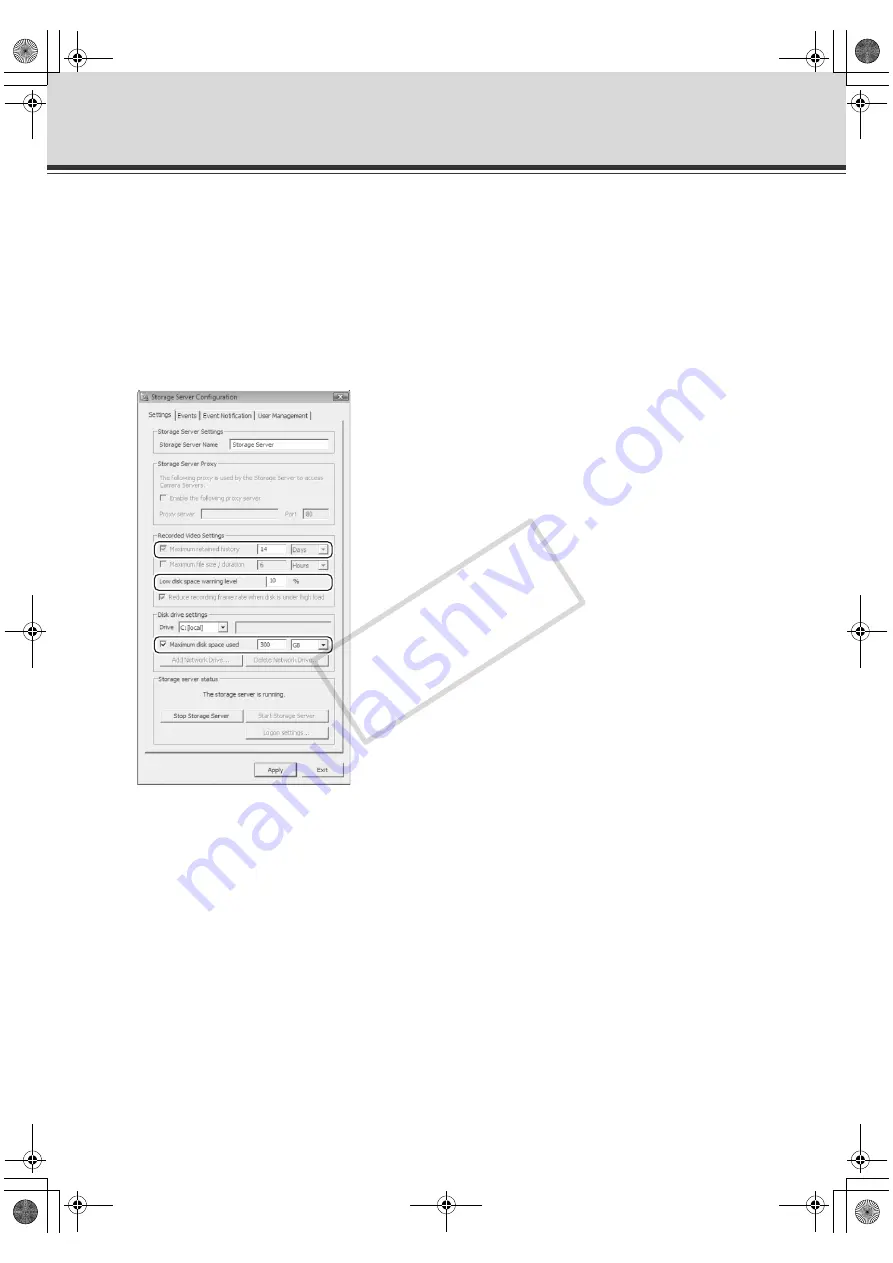
2-6
VK-Lite System Installation Example
3. Configure the basic storage server settings.
In this example, we use the hard disk space calculated based on the content of "Recording Conditions" (
P. 2-2) and "Step 1: Preparation" (
In practice, configure this value based on use.
• Set the [
Maximum retained history
] to 14 days.
• Use the default value of 10% for the [
Low disk space warning level
] (A value of 10% or more is
recommended).
• Set the [
Maximum disk space used
] to 300 GB.
VK-64_SetGuide_US.book 6 ページ 2009年6月19日 金曜日 午後5時15分
COP
Y
Содержание C50FSi - VB Network Camera
Страница 1: ...NETWORK VIDEO RECORDER VK 64 VK 16 VK Lite Setup Guide Ver 2 2 VK 64_SetGuide_US book i COPY...
Страница 12: ...xii Important Before Starting Operation VK 64_SetGuide_US book xii COPY...
Страница 13: ...VK 64 VK 16 Installation Setup Procedure VK 64_SetGuide_US book 1 COPY...
Страница 16: ...1 4 Setup Procedure VK 64_SetGuide_US book 4 COPY...
Страница 17: ...VK Lite Installation System Installation Example VK 64_SetGuide_US book 1 COPY...











































