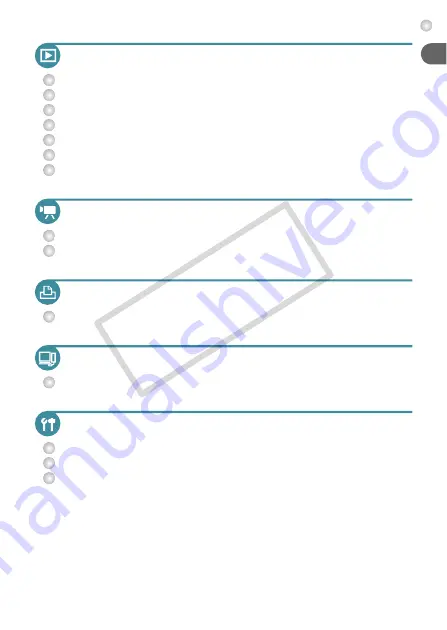
5
What Do You Want to Do?
View
Look at my pictures . . . . . . . . . . . . . . . . . . . . . . . . . . . . . . . . . . 26
Automatically play back pictures (slideshow) . . . . . . . . . . . . . . 86
Look at my pictures on a TV . . . . . . . . . . . . . . . . . . . . . . . . . . . 89
Look at my pictures on a computer . . . . . . . . . . . . . . . . . . . . . . 32
Quickly search pictures . . . . . . . . . . . . . . . . . . . . . . . . . . . . 84, 85
Erase pictures . . . . . . . . . . . . . . . . . . . . . . . . . . . . . . . . . . . 27, 91
Protect pictures from accidental erasure . . . . . . . . . . . . . . . . . . 90
Shoot/View Movies
Shoot movies. . . . . . . . . . . . . . . . . . . . . . . . . . . . . . . . . . . . . . . 28
View movies . . . . . . . . . . . . . . . . . . . . . . . . . . . . . . . . . . . . 31, 82
Easily print pictures . . . . . . . . . . . . . . . . . . . . . . . . . . . . . . . . . . 96
Save
Save images to a computer. . . . . . . . . . . . . . . . . . . . . . . . . . . . 32
Other
Turn off sounds . . . . . . . . . . . . . . . . . . . . . . . . . . . . . . . . . . . . . 46
Use the camera abroad . . . . . . . . . . . . . . . . . . . . . . . . . . . . . . . 37
Understand what is displayed on the screen. . . . . . . . . . . . . . 118
CO
PY
Содержание 4258B001
Страница 12: ...12 COPY ...
Страница 70: ...70 COPY ...
Страница 94: ...94 COPY ...
Страница 108: ...108 COPY ...
Страница 123: ...Menus 123 Selectable or set automatically Not selectable K E I F V 2 2 2 w O P U 3 t 1 COPY ...
Страница 131: ...131 MEMO COPY ...






































