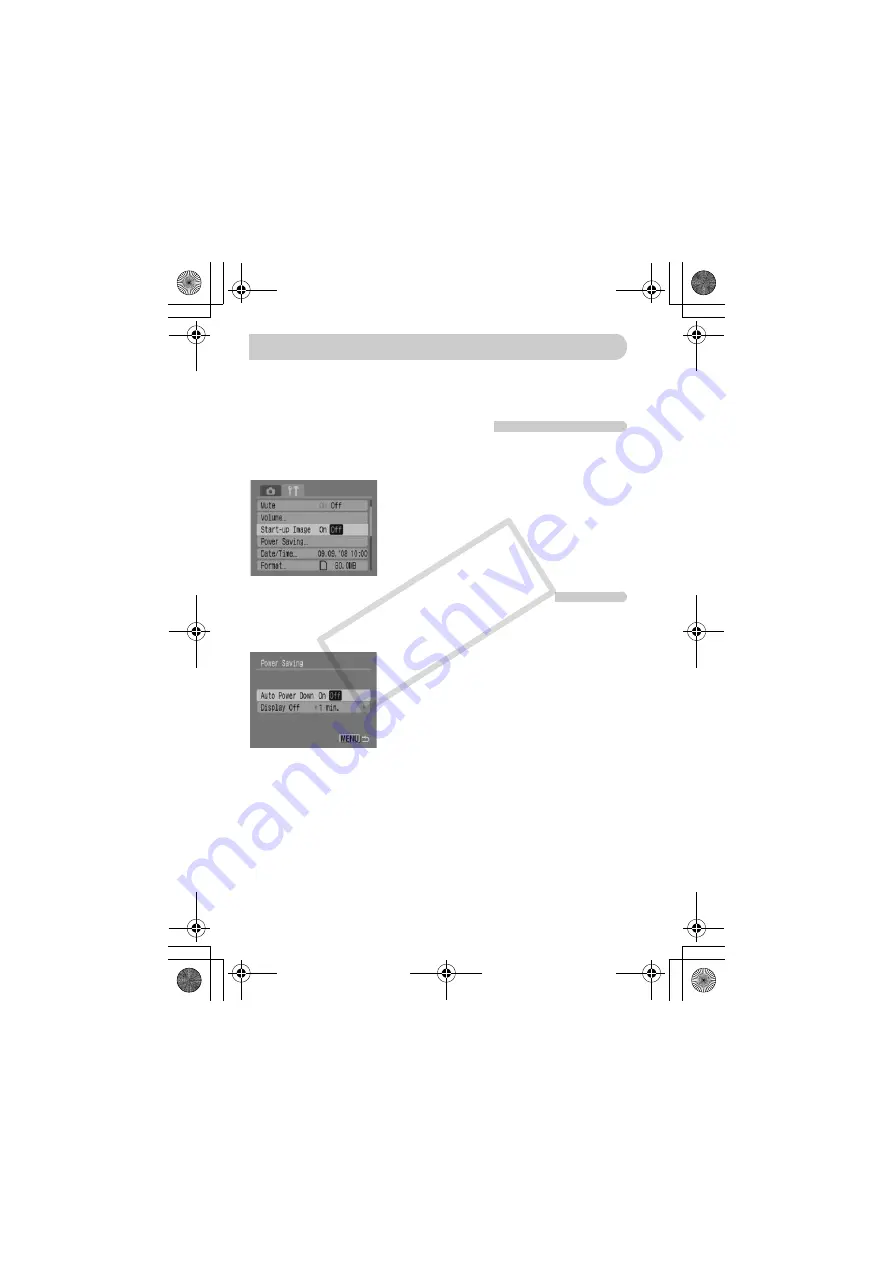
118
The functions listed in the
3
tab are useful functions that you can set for normal
usage. You can set them in the Shooting or Playback mode, by pressing the
·
button.
Turning Off the Start-up Image
You can turn off the start-up image that displays when you turn on the
camera.
●
Select [Start-up Image], then press the
qr
buttons to select [Off].
Turning off the Power Saving Function
You can set the power saving function (p. 42) to [Off]. However, setting to
[On] is recommended to save battery power.
●
Choose [Power Saving], then press the
m
button.
●
Press the
op
buttons to select [Auto Power
Down], then use the
qr
buttons to select [Off].
●
If you set [Auto Power Down] to [Off], be
careful not to forget to turn off the camera after
use.
Changing Functions
(EC255) CDP-E065_Guide_E.book Page 118 Friday, July 4, 2008 10:35 AM
COP
Y
Содержание 3211B001 - PowerShot E1 Digital Camera
Страница 5: ...5 Capture Your Best Memories EC255 CDP E065_Guide_E book Page 5 Friday July 4 2008 10 35 AM COPY ...
Страница 66: ...66 EC255 CDP E065_Guide_E book Page 66 Friday July 4 2008 10 35 AM COPY ...
Страница 116: ...116 EC255 CDP E065_Guide_E book Page 116 Friday July 4 2008 10 35 AM COPY ...
Страница 147: ...147 EC255 CDP E065_Guide_E book Page 147 Friday July 4 2008 10 35 AM COPY ...
Страница 148: ...ENG CDP E065 010 CANON INC 2008 Camera U EC255 CDP E065_Guide_E book Page 148 Friday July 4 2008 10 35 AM COPY ...






























