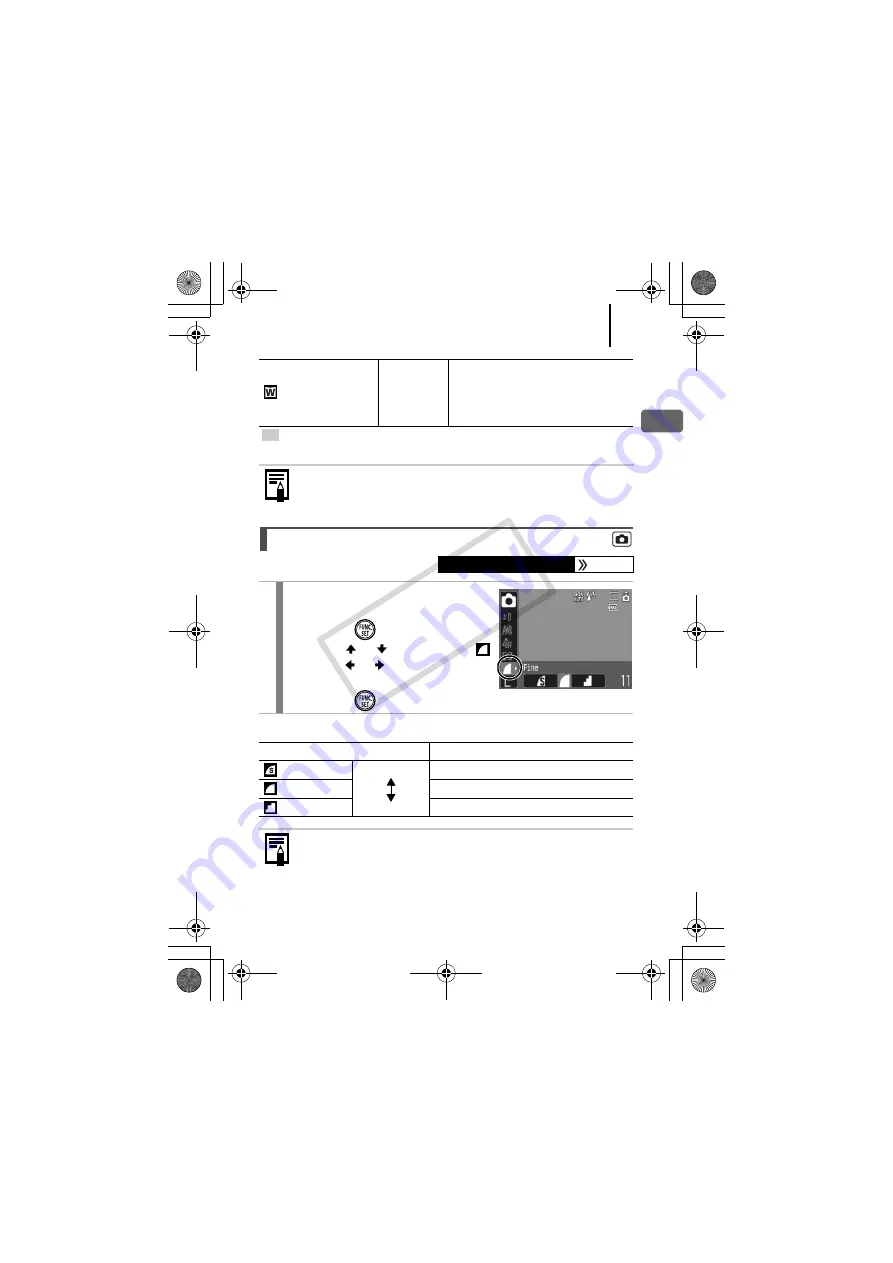
67
Co
mmonly Used Shooting F
unctions
Approximate Values for Compression Settings
(Widescreen)
3648 x 2048
Printing on wide size paper (you
can check the composition at a 16:9
aspect ratio. Areas that will not be
recorded appear on the LCD
monitor as a black border.)
:
Approximate number of recording pixels. (M is short for megapixels.)
* Paper sizes vary according to region.
z
See
Memory Cards and Estimated Capacities
z
See
Changing the Compression (Still Images)
Available Shooting Modes
1
Select a compression
setting.
1.
Press the
button.
2.
Use the
or
button to select
and the or button to change
the option.
3.
Press the
button.
Compression
Purpose
Superfine
High Quality
Normal
Shoot higher quality images
Fine
Shoot normal quality images
Normal
Shoot more images
z
See
Memory Cards and Estimated Capacities
z
See
(EC237) CDI-E359_PSSD770_IXUS85IS_Guide_EN.book Page 67 Friday, January 25, 2008 10:01 AM
CO
PY
Содержание 2600B001
Страница 38: ...36 EC237 CDI E359_PSSD770_IXUS85IS_Guide_EN book Page 36 Friday January 25 2008 10 01 AM COPY ...
Страница 39: ...37 Learning More EC237 CDI E359_PSSD770_IXUS85IS_Guide_EN book Page 37 Friday January 25 2008 10 01 AM COPY ...
Страница 219: ...217 MEMO EC237 CDI E359_PSSD770_IXUS85IS_Guide_EN book Page 217 Friday January 25 2008 10 01 AM COPY ...
Страница 220: ...218 MEMO EC237 CDI E359_PSSD770_IXUS85IS_Guide_EN book Page 218 Friday January 25 2008 10 01 AM COPY ...






























