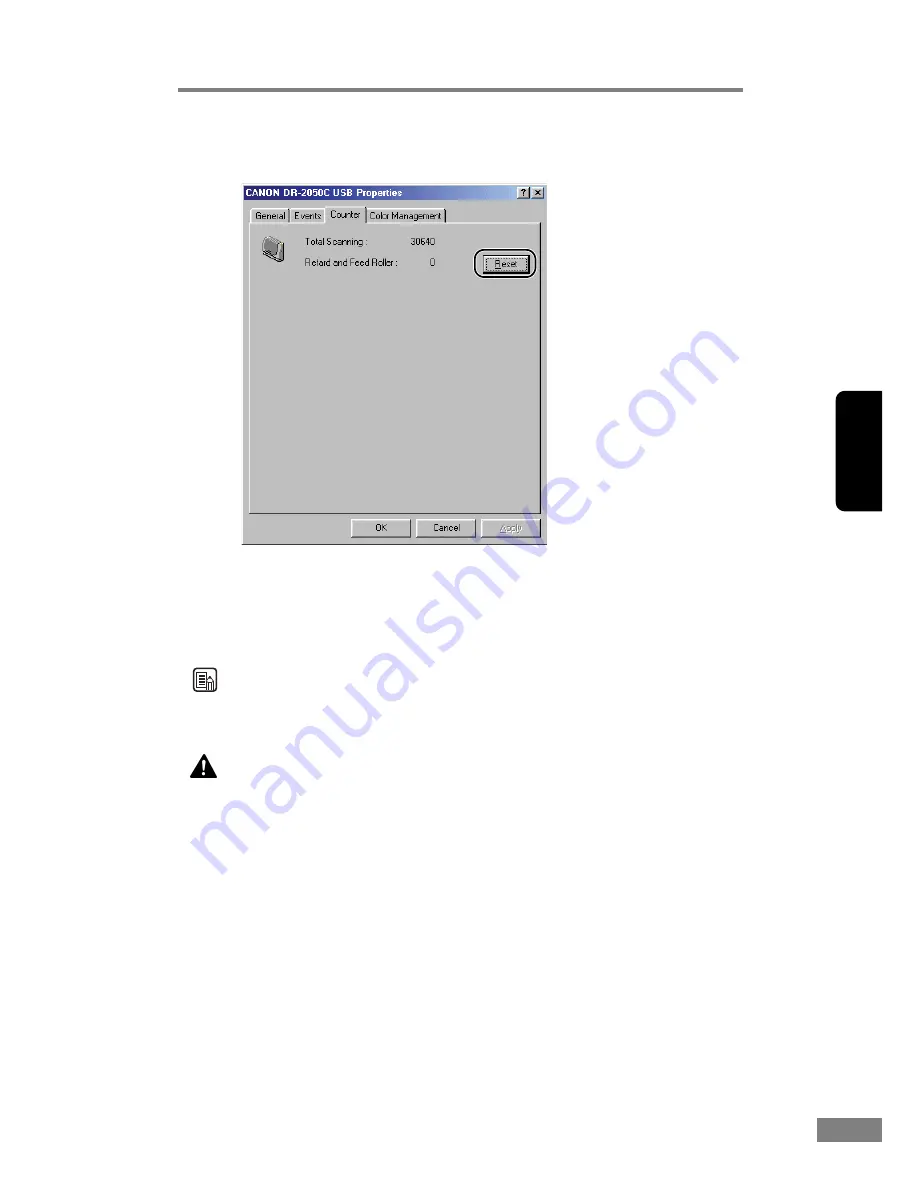
Appendices
65
Chapter 3
2.
Click the [Reset] button, and then make sure that the [Retard and Feed roller]
has been set to 0.
Removing and Attaching the Feed Roller
Follow the procedure below to remove and attach the feed roller for cleaning
or replacement.
Note
When attaching the feed roller during installation, operate the roller fastening
lever according to the removal procedure and then attach the feed roller.
CAUTION
Do not use excessive force when removing or attaching the feed
roller. Doing so may damage them.
Содержание 2050C - DR - Document Scanner
Страница 2: ......
Страница 6: ...iv ...
Страница 24: ...18 Before Using the Scanner ...
Страница 45: ...Using the Scanner 39 Chapter 2 4 Select CANON DR 2050C USB and then click Properties 5 Click the Events tab ...
Страница 62: ...56 Using the Scanner ...
Страница 70: ...64 Appendices 3 Select CANON DR 2050C USB and then click Properties 4 Click the Counter tab ...
Страница 89: ...Appendices 83 Chapter 3 3 After uninstallation is complete click the Finish button to exit the uninstaller ...
Страница 94: ...88 Index U Upper Cover 13 USB Connector 14 V Ventilation Openings 14 ...
Страница 95: ...English Français Deutsch Espanõl Italiano Nederlands Memo ...
Страница 96: ......
















































