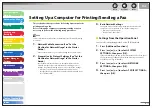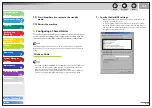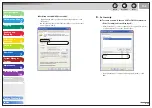1
2
3
4
5
6
7
8
9
10
11
Back
Next
Previous
TOP
6-23
Before Using the
Machine
Document and Paper
Copying
Sending and
Receiving
Printing and
Scanning
Network
Remote UI
System Manager
Settings
Maintenance
Troubleshooting
Appendix
Index
Table of Contents
13.
Press [Stop/Reset] to return to the standby
mode.
14.
Restart the machine.
Configuring a Shared Folder
To send data from the machine to a computer on your network, you
need to specify the settings of the computer for receiving data. You
can send data over a NetBIOS network to a Windows shared folder.
The following procedures describe a sample shared folder configuration.
Depending on your environment, the actual configuration procedure may
differ.
Windows 98/Me
If a suitable Windows 2000/XP/Server 2003/Vista machine is available on
your network, it is recommended that you configure that machine as a
file server instead of using a Windows 98/Me machine.
In the following procedures, items displayed on the screen for Windows
98 are used; items might differ depending on your operating system.
■
–
–
1.
Specify the NetBIOS settings.
Right-click the [Network Neighborhood] icon displayed on the
desktop
→
click [Properties].
In [The following network components are installed], confirm
that both [Client for Microsoft Networks] and [File and printer
sharing for Microsoft Networks] appear. If these components do
not appear, click [Add] to install.
–
–