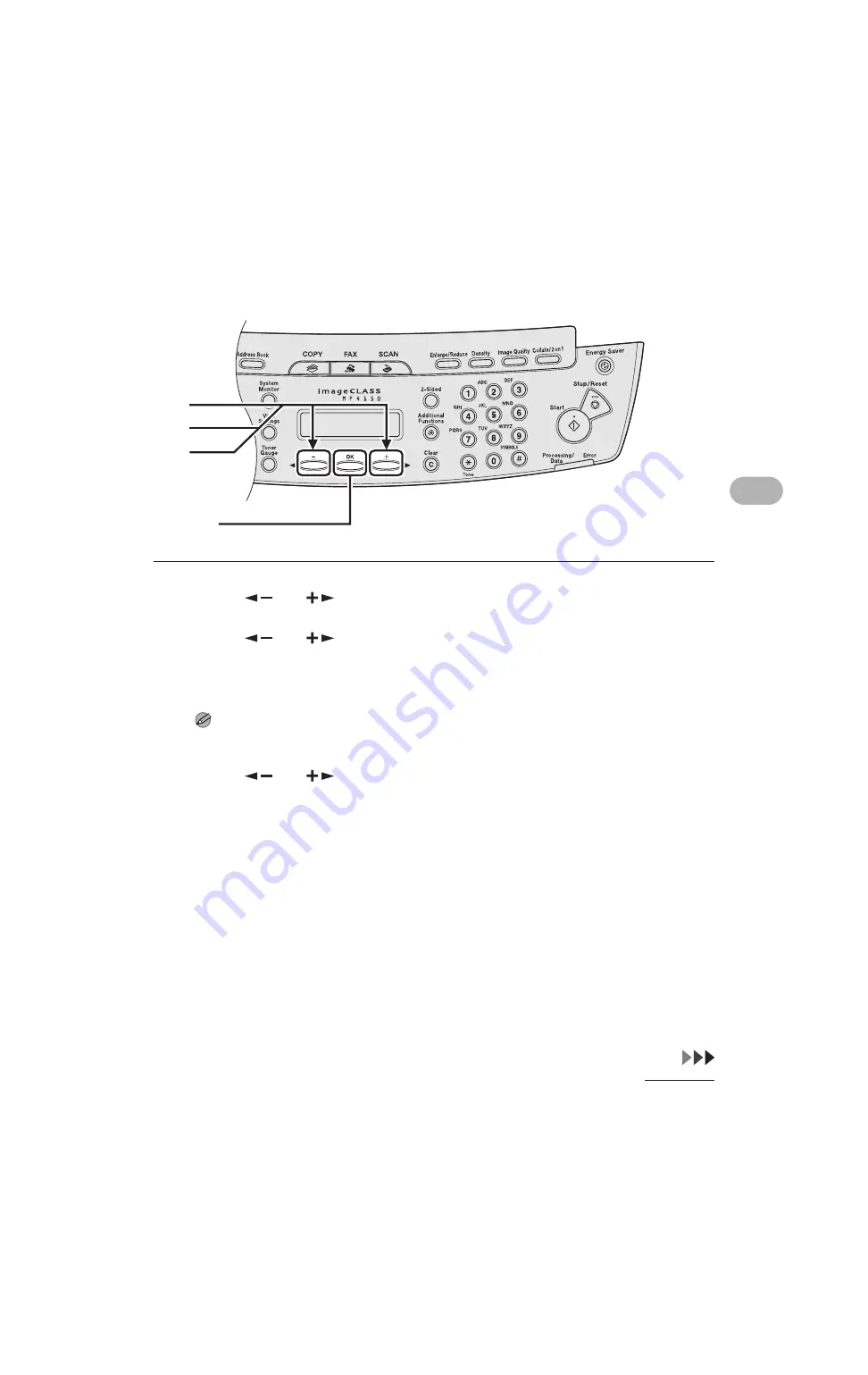
3-8
Print Media
4
Press [
] or [
] to select <PAPER SIZE>, then press [OK].
5
Press [
] or [
] to select the paper size, then press [OK].
<A4>, <B5>, <A5>, <EXECUTIVE>, <COM10>, <MONARCH>, <DL>, <ISO-C5>, <OFICIO>,
<BRAZIL-OFICIO>, <MEXICO-OFICIO>, <FOLIO>, <GOVERNMENT-LETTER>,
<GOVERNMENT-LEGAL>, <FOOLSCAP>, <LTR>, <LGL>
NOTE
The paper sizes available will vary depending on the country where the unit was purchased.
6
Press [
] or [
] to select <CASSETTE> or <MP TRAY>, then press
[OK].
[OK]
4
6
5
Содержание 1483B001
Страница 34: ...1 18 Before Using the Machine ...
Страница 42: ...2 8 Document Handling ...
Страница 52: ...3 10 Print Media ...
Страница 86: ...4 34 Sending Faxes MF4140 MF4150 Only ...
Страница 96: ...6 8 Copying ...
Страница 154: ...12 16 Machine Settings ...
Страница 164: ...13 10 ...






























