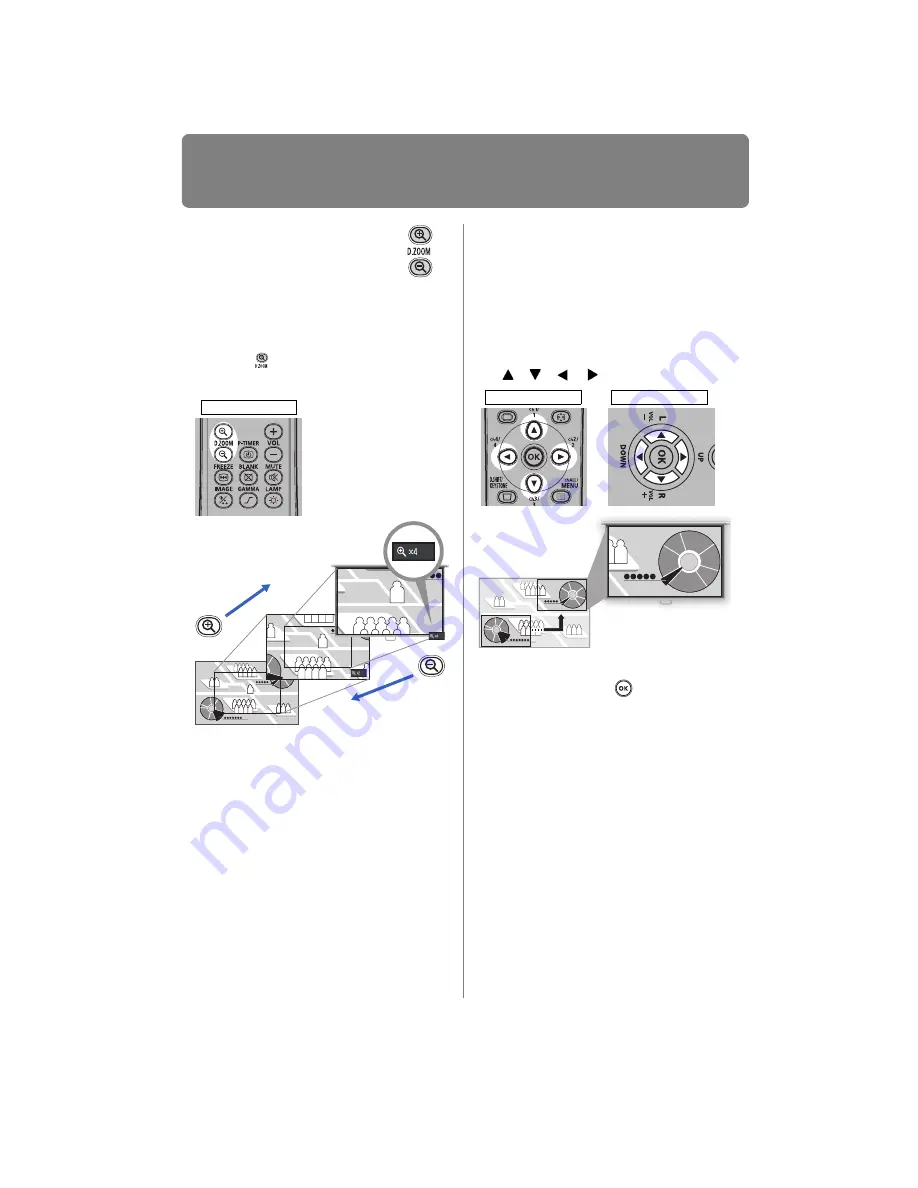
Useful Functions Available During a Presentation
70
Zooming an Image
Press the
button. A part of the image is
enlarged each time the button is pressed.
• The magnification appears on the screen.
You can move the enlarged area by using
the [ ], [ ], [ ]
/
[ ]
buttons.
You can restore the original size of the
image by pressing the
button.
Useful when:
• Zooming in on an object such as a small
graph during a presentation (up to 12x).
• Focusing on the current subject.
Remote control
Screen
Remote control
Projector
Screen
Содержание 1293B002AA/006AA - Lcos Xga Projector
Страница 35: ...35 MULTIMEDIA PROJECTOR User s Manual Operation ...
Страница 36: ...36 ...
Страница 72: ...72 ...
Страница 112: ...112 ...
Страница 130: ...130 ...
Страница 156: ...156 ...
Страница 165: ...165 MULTIMEDIA PROJECTOR Appendix ...
Страница 166: ...166 ...
Страница 181: ...181 Product Specifications Appendix Other Information ...






























