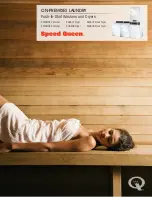7
OVEN TIMER OPERATION
A
U
T
O
0 0 0
.
CLOC
K
FACE
The
timer
incorporates
a
2
4
ho
u
r
cloc
k
.
Ensure t
h
e correct ti
m
e o
f
da
y
is al
w
a
y
s set,
b
e
f
ore usin
g
y
our cooker
.
SYMBOLS
A '
b
ell
'
s
y
m
b
ol
will
light
u
p
when
y
o
u
select
a
M
in
u
te
M
inder
P
eriod
and
will
remain
lit
for
the
period
set
.
A
t
the
end
of
the
M
in
u
te
M
inder
P
eriod
,
the
timer
will
emit
an
a
u
di
b
le
tone
and
the
'
b
ell
'
s
y
m
b
ol
will
disappear
.
The
'
coo
k
pot
'
s
y
m
b
ol
will
light
u
p
either
:
-
-
W
hen
the
timer
is
in
man
u
al
mode
,
or
-
D
u
ring
the
act
u
al
C
oo
k P
eriod
.
'AU
T
O'
will
light
u
p
:
-
-
W
hen
the
timer
is
first
t
u
rned
on
it
will
flash
.
I
t
will
go
o
u
t
when
a
time
of
da
y
is
set
or
when
the
timer
is
set
to
man
u
al
.
The
'AU
T
O'
s
y
m
b
ol
will
flash
at
the
end
of
an
A
u
to
C
oo
k
ing
programme
to
indicate
that
the
programme
has
finished
.
(When the 'AUTO' symbol is flashing, to return the oven to Manual operation, turn the oven controls off,
ensure that the correct time of day is set, and press the "Manual" button - The 'AUTO' symbol will go out).
TIMER
FUNCTION
BUTTONS
Minute Minder Button
H
ere
y
o
u
can
set
a
time
period
of
u
p
to
2
3
ho
u
rs
59
min
u
tes
,
that
will
co
u
nt
down
.
W
hen
it
reaches
z
ero
,
the
timer
will
emit
an
a
u
di
b
le
tone
.
For Exa
mp
le:
I
f
y
o
u
set
2
0
min
u
tes
,
the
a
u
di
b
le
tone
will
occ
u
r
2
0
min
u
tes
later
.
AUTO
COO
K
ING
PROGRAMME
Cook Period Button
C
oo
k P
eriod
is
the
act
u
al
length
of
time
for
which
,
the
timer
will
switch
the
oven
(
s
)
on
as
part
of
an
"A
u
to
C
oo
k
ing
"
programme
.
(
e
.
g
.
I
f
y
o
u
set
2
ho
u
rs
,
the
food
will
b
e
coo
k
ed
for
2
ho
u
rs
)
.
End Ti
m
e Button
The
time
of
da
y
at
which
y
o
u
want
an
"A
u
to
C
oo
k
ing
"
programme
to
end
.
For Exa
mp
le:
I
f
y
o
u
set
a
"C
oo
k P
eriod
"
for
2
ho
u
rs
,
and
"E
nd
Time
"
of
11
:
00
.
The
timer
will
switch
the
oven
(
s
)
on
at
9
:
00
and
t
u
rn
the
oven
(
s
)
off
at
11
:
00
.
Y
o
u
will
hear
a
a
u
di
b
le
tone
at
11
:
00,
to
indicate
that
the
A
u
to
C
oo
k
ing
P
rogramme
has
finished
.
Notes:
- When
setting
an
Auto
Cooking
programme
you
will
need
to
set
the
oven
control(s)
to
the
re
q
uired
temperature(s)
when
you
set
the
timer.
- If
an
Auto
Cooking
programme
has
been
set
the
oven(s)
will
only
operate
during
the
pre-programmed
time.
Manual Button
N
eeds
to
b
e
pressed
to
cancel
an
A
u
to
C
oo
k
ing
programme
and
ret
u
rn
the
oven
(
s
)
to
M
an
u
al
operation
.
"+" and "-" Buttons
U
sed
to
ad
j
u
st
the
vario
u
s
timer
f
u
nction
settings
.
0 0 0
.
0 0 0
.
0 0 0
.
A
U
T
O
Содержание PROESSIONAL1000
Страница 34: ...34...