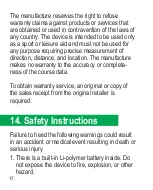5. Watch Settings
Press
➂
to enter main menu. Use
➁
/
➃
to scroll to [SETTINGS].
Once in [SETTINGS], you will find the following options :
[System] :
Language, Clock, Backlight, Alert, Unit, Geolocation,
SmartBand, Orientation, Power Saving<2>, Format, Key
Lock<3>, Factory Reset, About Watch.
<2> When Power Saving is on, GPS will be located once every 5
seconds instead of once per second.
<3> To unlock Key Lock, press
①
+
③
, and release them together.
[Personal] :
Gender, Age, Height, Weight, Max Heart Rate, Weight of
bike, Wheel Size.
[Sensors] :
Pairing your Cadence sensor with the watch. (Limited to
the models with Bluetooth 4.0)
[Running/Cycling/Swimming/Jogging] :
Smart Screen, Sport Alert,
Smart Pause, Smart Lap, Smart scroll, and smart partner.
<4> Limited to the watch that is paired with Bluetooth 4.0 cadence sensor.
Smart Screen : Select display mode, display figures,
and figure’s format under each sport mode. You can
choose display Time, Distance, Calories, Pace,
Others, Heart Rate, Stride rate, and Cadence <4>.
Disabled
3 Fields
2 Fields
5.