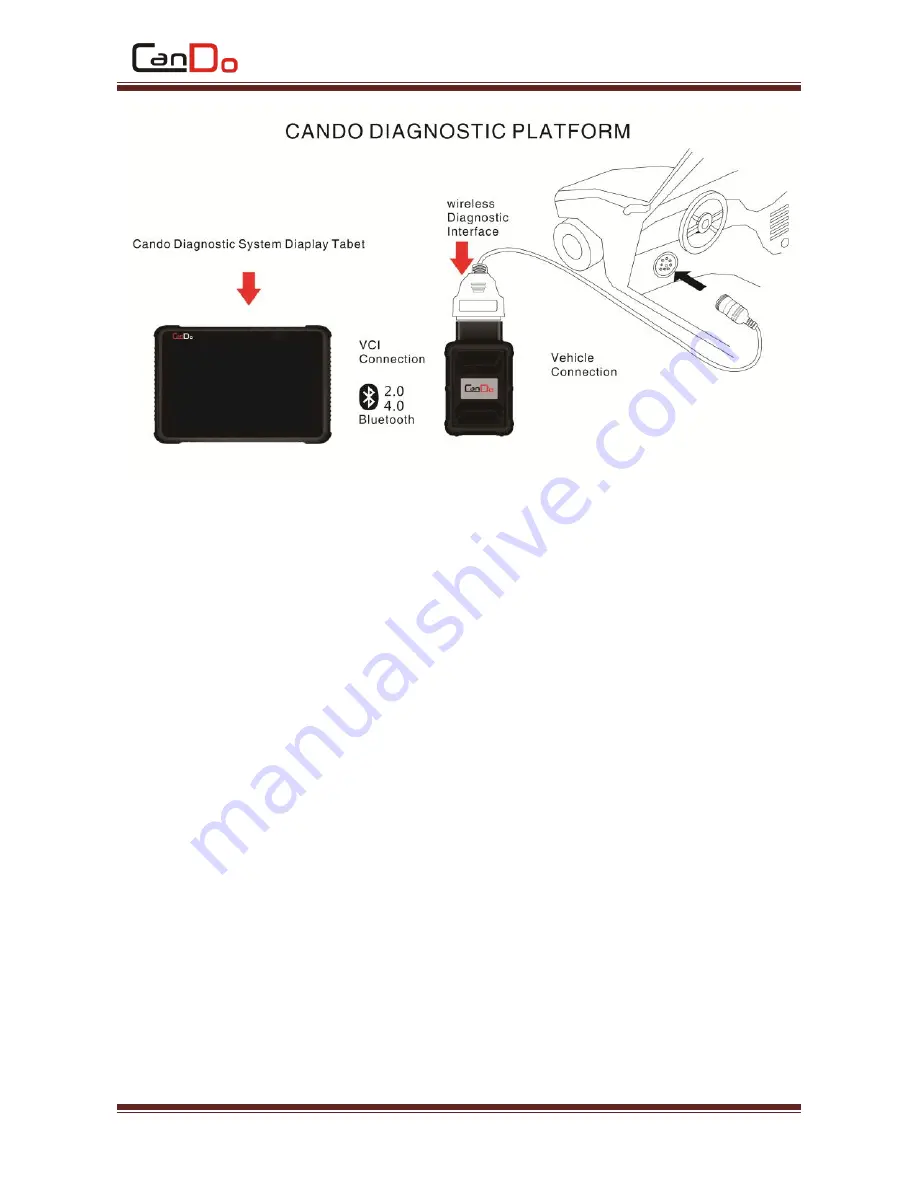
CanDo HD Diagnostic Tablet
17
Vehicle necessary conditions:
1.
Please confirm the diagnostic socket position and its shape, then check
whether it needs external power supply or not.
2.
Please select corresponding connectors according to the vehicle models and
the shape of diagnostic sockets.
3.
One end of the main testing cable is connected to the VCI and the other end
is connected to the diagnostic connector.
4.
Please insert the diagnostic connector that has been connected to the main
testing cable into the vehicle diagnostic socket.
5.
Turn on the machine
,
Please confirm the host is connected to the VCI.
Remark: The automobile diagnostic interface is standard OBD-II interface and
two ends of the main testing cable are separately connected to the OBD-II
connector and the auto diagnostic tool. The process is completed after inserting
the OBD-II connector into the automobile diagnostic socket, please identify it
according to the actual vehicle configuration because not all vehicles are
standard OBD-II connectors.
Содержание HD Pro Tab
Страница 11: ...CanDo HD Diagnostic Tablet 11 Side Structure Diagram...
Страница 27: ...CanDo HD Diagnostic Tablet 27...
Страница 36: ...CanDo HD Diagnostic Tablet 36...
Страница 37: ...CanDo HD Diagnostic Tablet 37...
















































