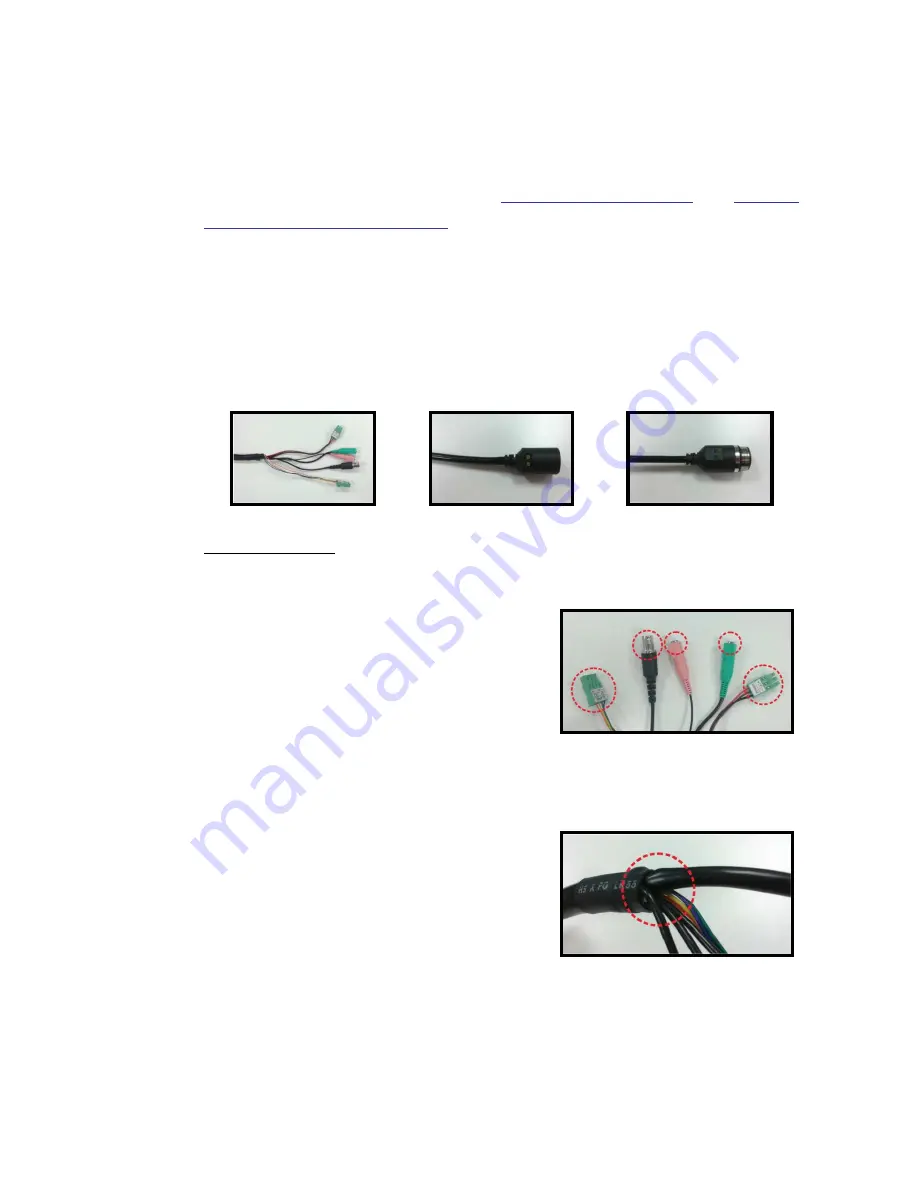
9
2.3
Connect Alarm I/O
For Indoor models, there is an 8-pin terminal block for the Alarm I/O and the
Audio I/O connections. For Outdoor models, the Alarm I/O is connected by a
4-pin terminal block. Refer to sections
Connectors (Indoor Only)
and
Function
Cables Definition (Outdoor Only)
for the pin definitions.
2.4
Waterproof Cable Connector
Follow the instruction below to waterproof the connectors of different types of
cables. The supported cables are as shown below, from left to right are:
All-in-One Cable, RJ-45 Cable and IP66 RJ-45 Cable.
All-in-One Cable
Follow the steps below to waterproof the connectors of the All-in-One cable.
Step 1:
Plug the cables to the connectors of the
All-in-One cable and coat the joints with
silicone gel. There should be no gap between
the connectors and the cables. For alarm I/O
connector and power connector, make sure
the side with wires attached is also sealed
with silicone gel.
Step 2:
Seal the end of the rubber coating of the
All-in-One cable as indicated in the figure on
the right. Please use enough silicone gel to
fill in the hose and wrap around each wire;
otherwise, waterproof function cannot be
guaranteed.











































