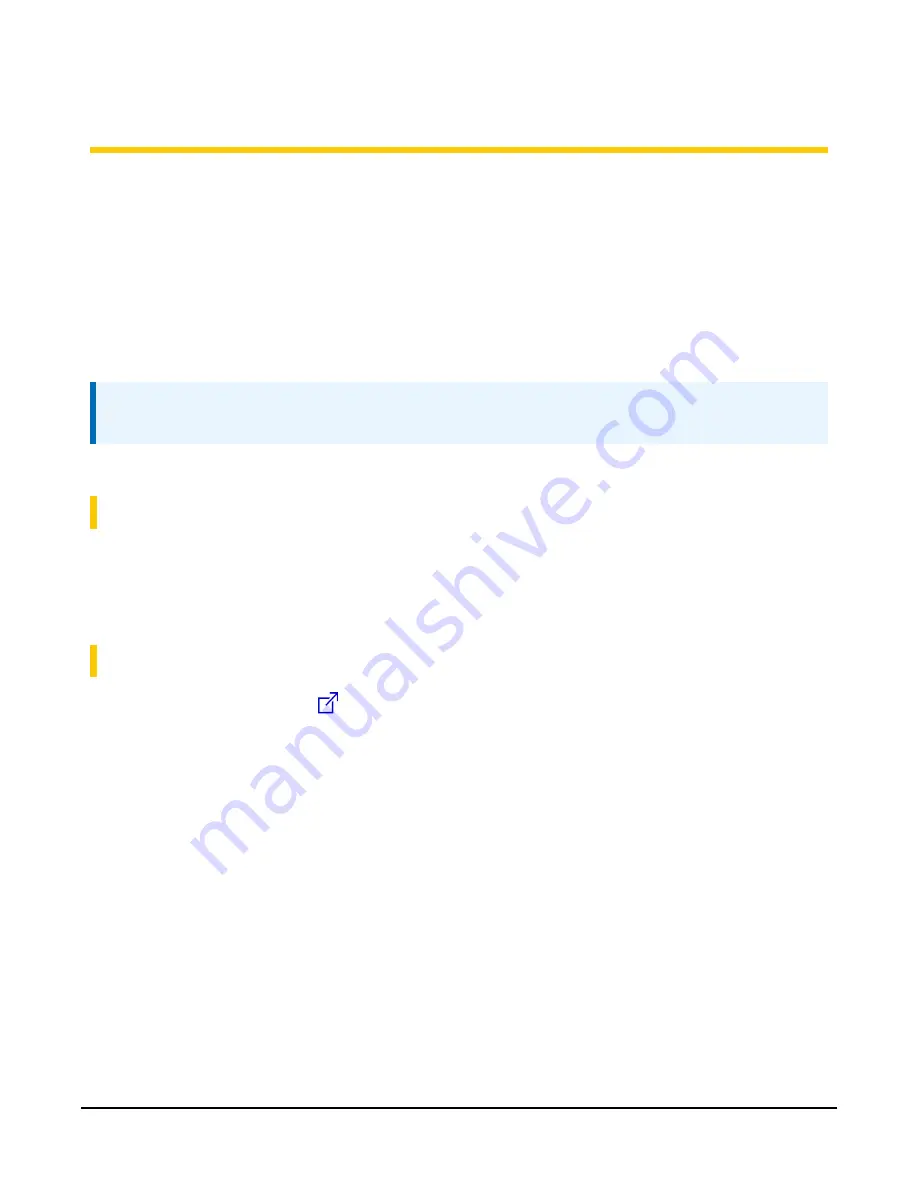
9. Calibration
There are several settings in the SurfaceVue 10 sensor. However, only the Grip reading of a fully
dry surface is relevant; it should read close to 0.81. The other sensor readings are factory
calibrated for specified performance. If there is a need to adjust these readings, consult Campbell
Scientific.
The SurfaceVue 10 is factory calibrated for a dry road surface at a distance of about 5 m from the
sensor to the measurement spot. When the calibration is correct and the sensor window is clean,
the Road condition index should report Dry and Grip should be near 0.81 for a completely dry
surface.
NOTE:
It is a good practice to recalibrate the sensor after installation.
9.1 While connected to Campbell Scientific data
logger
To calibrate the sensor using the program provided, and when the surface is known to be dry, set
the CalDryFlag to true. For more information, see
9.2 While connected directly to a computer
Tera Term
) or similar software can be used on a computer to communicate
with the SurfaceVue 10. A compatible RS-232 to USB serial adapter is used to connect the sensor
to the computer.
1. Connect the sensor RS-232 Rx, Tx, and ground wires to the serial converter connected to a
computer.
2. Connect the power wires to an appropriate power supply.
3. Open
Tera Term
or similar software and configure it to an RS-232 serial connection at
38400 baud and 8N1.
4. Open the connection.
SurfaceVue 10 16























