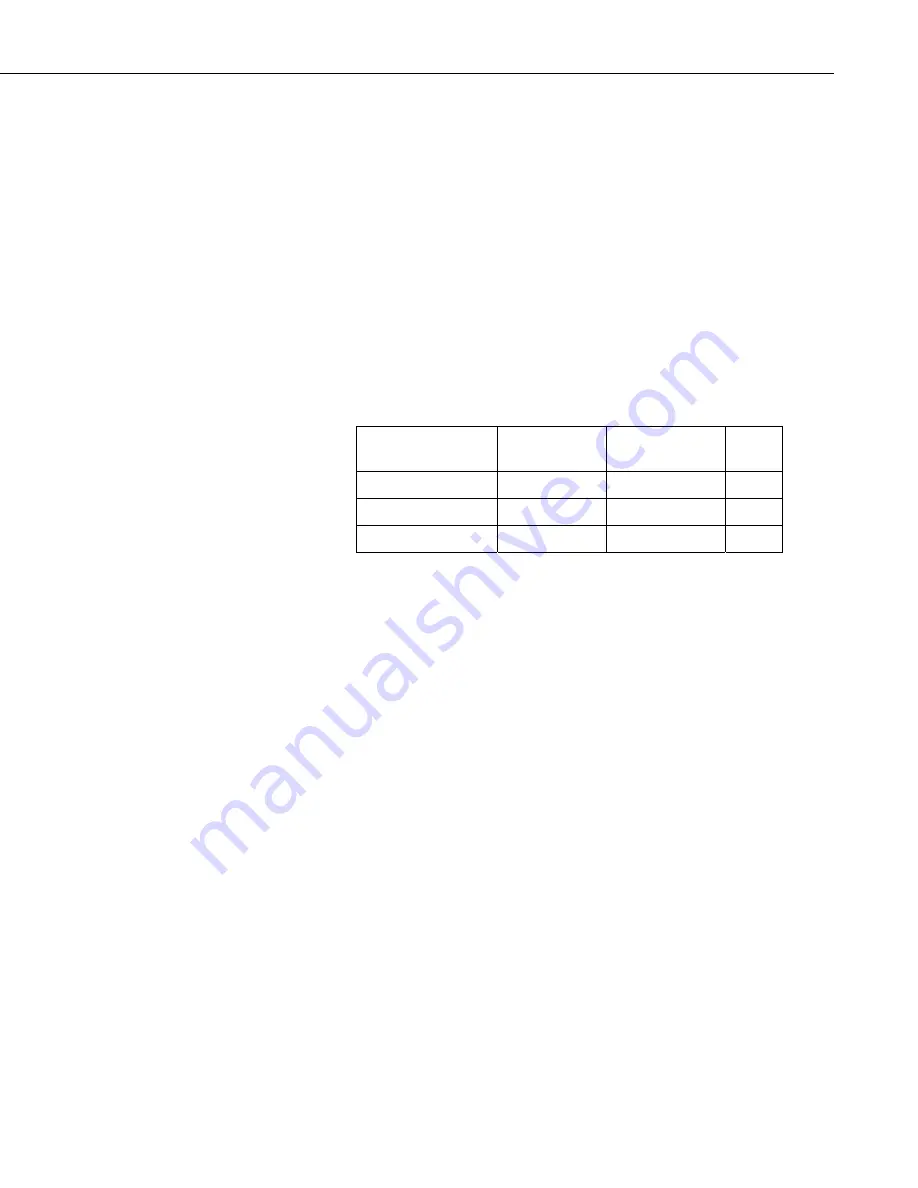
SC105 CS I/O to RS-232 Interface
6. CDMA Modem Application
In most modem applications, the SC105 can be used with the factory defaults.
This sets the SC105 up as modem enable 9600 baud, 8 data bits, Parity None
and 1 stop bit. It also sets the DTR dead time to 2 seconds. This dead time is
used to prevent characters produce by the modem from waking the datalogger
right after communications has been terminated. The dead time can be
adjusted by changing the RS-232 DTR and RTS mode to Custom.
The CS I/O port configuration has several other modes that can be used
depending on the operating system used in the datalogger. These other modes
offer advantages for some applications. When using the PakBus OS, SDC 7,
SDC 8, SDC 10, or SDC 11 can be used. This allows communications from
multiple sources at the same time (for example, CDMA modem, RF400, and
CR10KD).
Valid modes by Operating System:
Modem Enable
SDC 7, SDC 8,
SDC 10, SDC 11
SDC 9
Standard OS (Array)
X
X
Table Data OS
X
PakBus OS
X
X
7. Freewave Radio Application
Typically, the Freewave radios will be used in a PakBus network, with PakBus
OS dataloggers.
With a PakBus datalogger, the CS I/O port configuration on the SC105 should
be set to SDC 7, SDC 8, SDC 10, or SDC 11. The RS-232 baud rate should be
set to match the baud rate on the Freewave radios (38.4 k or 115 k are good
choices).
If the low power modes of the Freewave radios are to be used, the SC105 DTR
and RTS mode setting will need to be configured to compensate for the turn-on
latency of the Freewave radio. The radio uses the RTS signal to go in and out
of its low power mode. The radio requires a delay from the time that it is
brought out of the low power mode and the time it receives data over the
RS-232 port.
To do this, the default DTR and RTS mode will have to be changed to Custom
with RTS High = 100, and RTS Low = 20. This gives 100 ms between RTS HI
and data on the RS-232 port, and 2 seconds between data on the RS-232 port
and RTS going LO.
For a detailed application note on using Freewave Radios, see
PakBus
Networking with Freewave Radios
. This application note gives complete
details on the set-up of the datalogger, the SC105, the Freewave radio, and
LoggerNet
PC software for this application.
9
Содержание SC105 CS
Страница 2: ......
Страница 6: ......
Страница 16: ...SC105 CS I O to RS 232 Interface 10...
Страница 17: ......




































