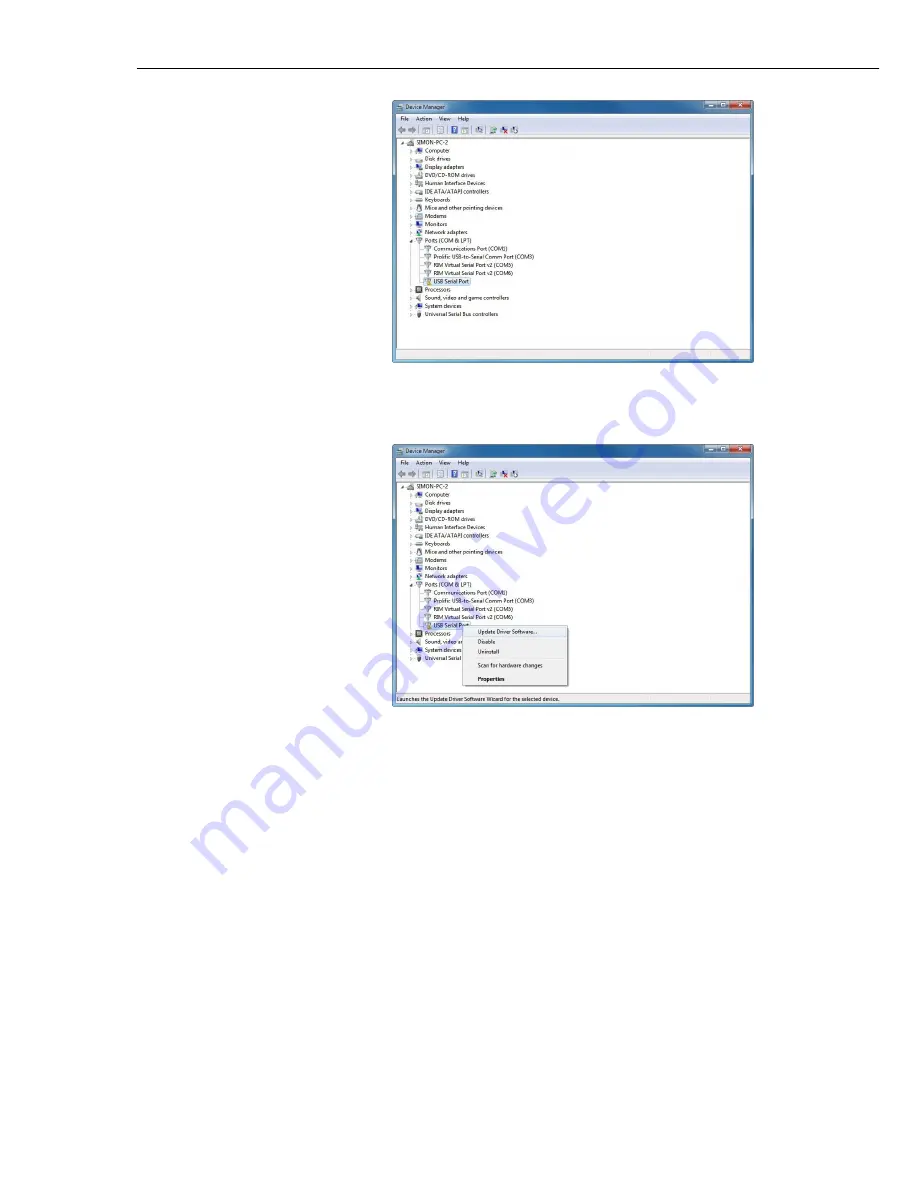
SC-USB USB to CS I/O Opto-isolated Interface
8
Right click on ‘USB Serial Port’ and click on ‘Update Driver Software’ in the
menu that appears...
You will now be given the choice to search automatically or browse for driver
software. If previously installed OK, click on Search... or if it was not OK
browse to the CD to point to the drivers.
The installation will then proceed and you will see the progress as follows...

























