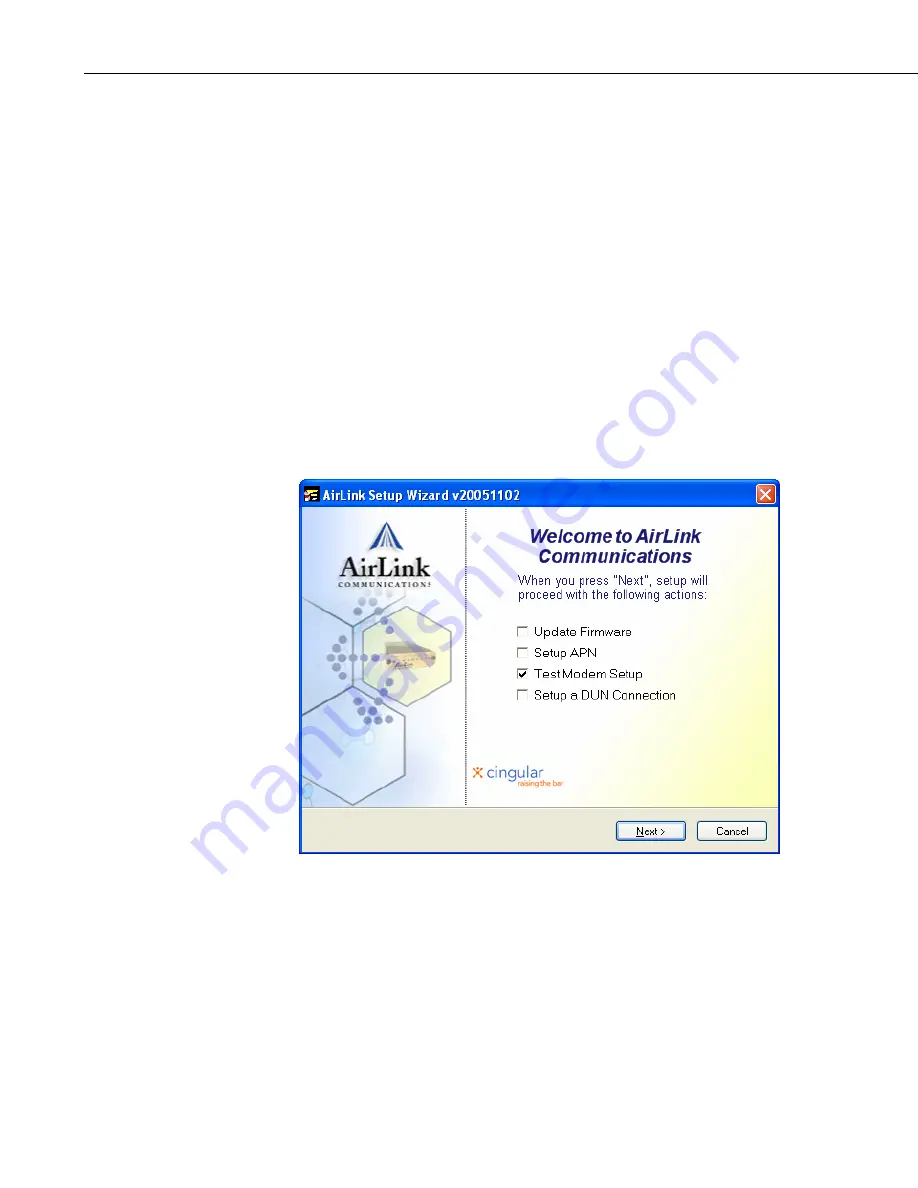
Raven110 GPRS AirLink Cellular Modem
18
7. Troubleshooting
If LoggerNet/PC400W software is unable to establish a connection with the
modem:
7.1 Check the Modem Configuration
Check the GPRS cellular account information, and verify there is GPRS
coverage at the site. Dynamic IP accounts require a Dynamic Domain Name
Server (DDNS) such as IP Manager (Section 5.4).
If the cellular account is with Motient Corporation, then Motient’s tunnel
software must be running on the host computer for communications to be
established with the datalogger.
The modem has to be provisioned using the Setup Wizard as described in
Section 5.2, and configured using Wireless Ace 3G as described in Section 5.3.
After the modem has been provisioned, you can use the Setup Wizard to “Test
Modem Setup” to verify connectivity with the cellular provider as shown in the
following screens (make sure the antenna is connected):
Содержание Raven110
Страница 4: ...Raven100 Table of Contents ii This is a blank page...
Страница 27: ...Raven110 GPRS AirLink Cellular Modem 23 FIGURE 7 2 Wireless Ace status page showing communications with modem...
Страница 28: ...Raven110 GPRS AirLink Cellular Modem 24 This is a blank page...
Страница 32: ...Appendix A Wireless Ace Setup without Template File A 4 This is a blank page...
Страница 35: ...This is a blank page...















































