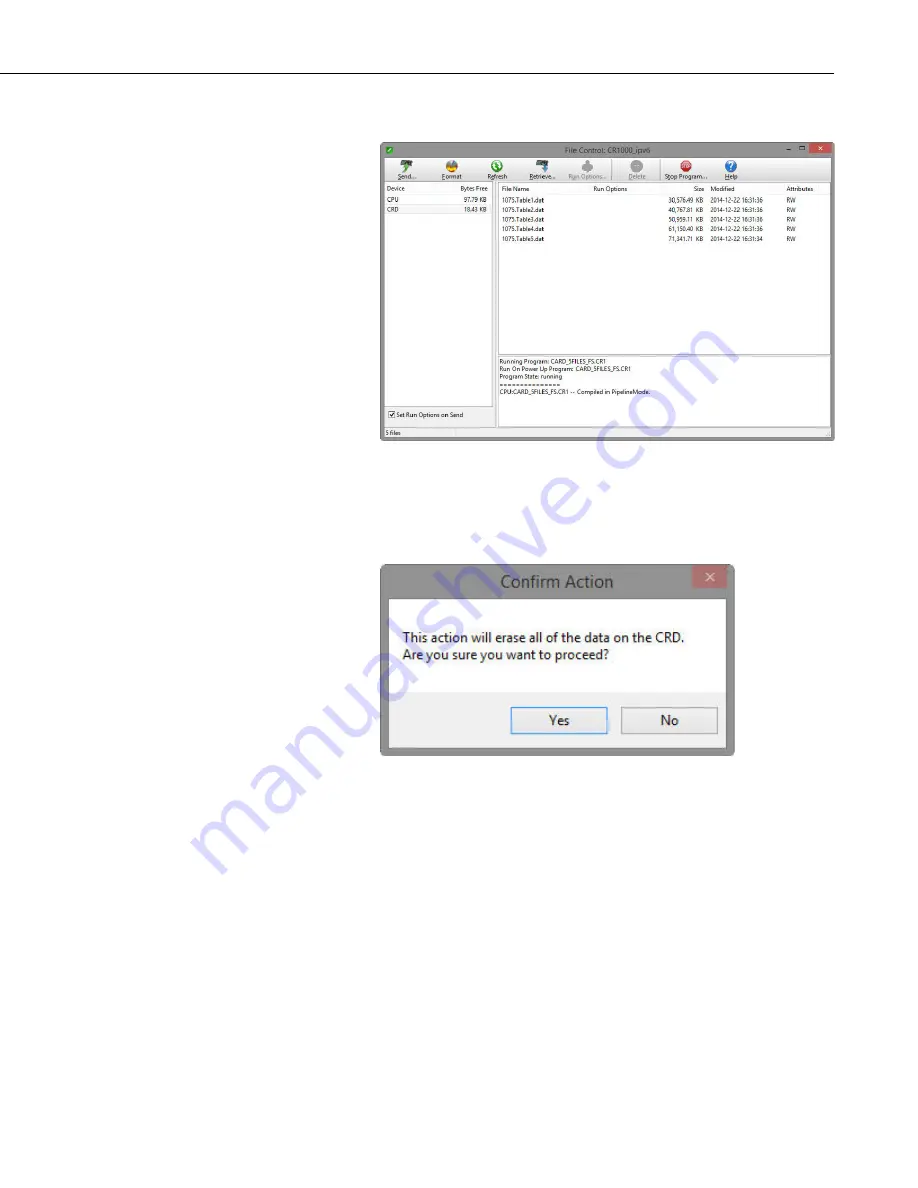
Appendix A. CF Card Maintenance
3)
Choose
FileControl
under the
Tools
menu of the
Connect
screen.
4)
Highlight
CRD
.
5)
Press
Format
.
6)
Press
Yes
to confirm.
A.2 Checking CF Card Integrity
The Windows Check Disk tool can be used to check the integrity of a CF card.
To access the Check Disk tool:
1)
Insert CF card into CF reader.
2)
Windows Explorer should identify a drive as removable disk.
3)
Select that drive and right-click.
4)
Choose
Properties
.
A-3
Содержание NL116
Страница 2: ......
Страница 6: ......
Страница 24: ...NL116 Ethernet and CompactFlash Module FIGURE 7 2 FTP root directory FIGURE 7 3 FTP CRD directory 16 ...
Страница 38: ...NL116 Ethernet and CompactFlash Module 30 ...
Страница 42: ...Appendix A CF Card Maintenance 5 Navigate to the Tools tab 6 Press Check 7 Select Scan and Repair Drive A 4 ...
Страница 43: ......


















