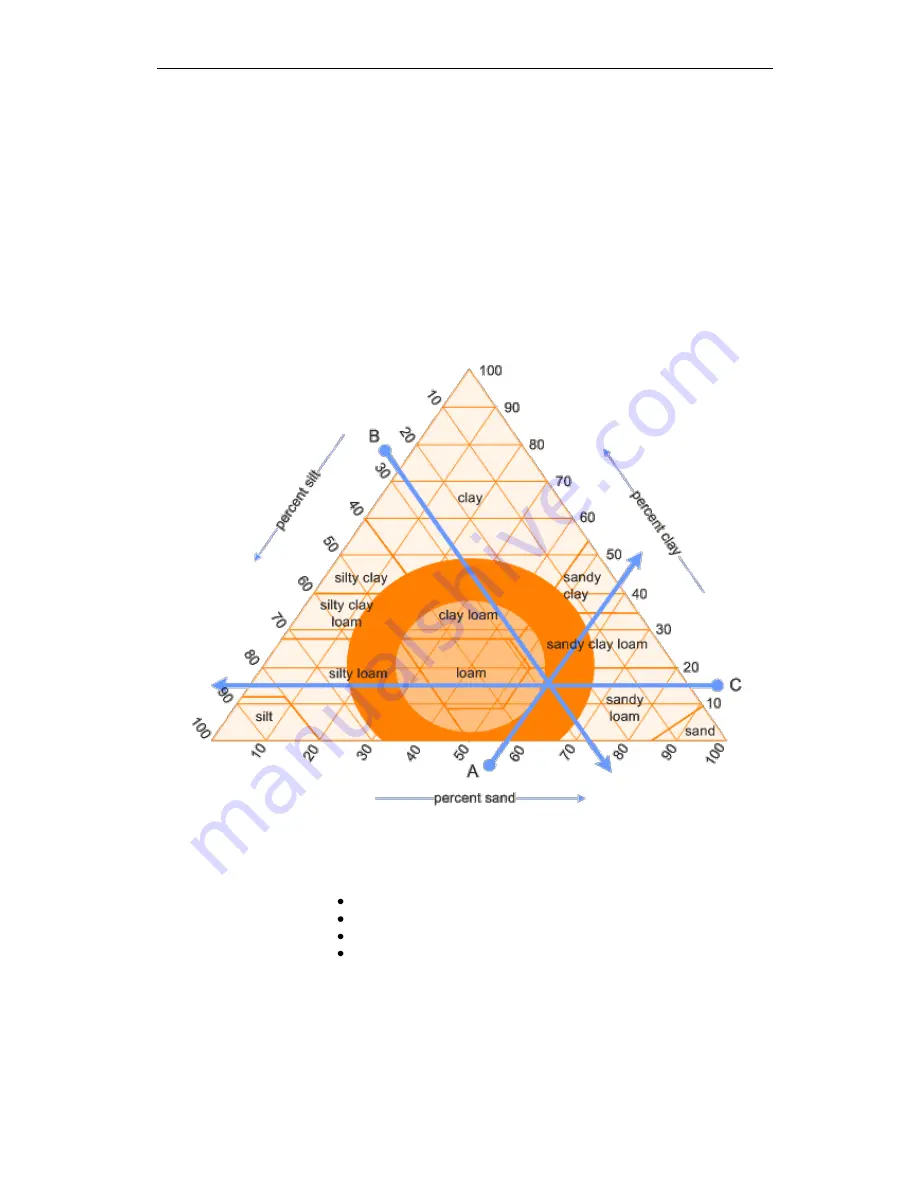
HydroSense II Soil Moisture Measurement System
33
12
Soil Physics Primer
12.1
Soil Bolus Testing
Soil moisture testing and the soil’s ability to store water and make it available to
agricultural crops is highly dependant on the type of soil at the site. There are 3
major non-organic components of soil that affect its texture: sand, silt and clay.
Each of these components has a progressively smaller grain size and this affects
its physical properties.
Sand has a grain size from 0.05mm up to 2mm, silt has a grain size 0.002mm up
to 0.05mm and clay has a particle size less than 0.002mm.
Below is a simplified soil texture triangle. The goal of the soil triangle is to
attempt to classify soil according to its constituent particles.
Source - http://www.landscape -and-garden.com/garden -soil/soil-triangle.aspx
A simple field test to determine soil type is called the Soil Bolus Test and is
widely used as a guide when full laboratory particulate analysis is not available.
Take a small amount of soil in hand.
Wet soil to field capacity (just damp).
Roll the soil into a ball.
Push soil between thumb and forefinger to form a ribbon.
Содержание HydroSense II
Страница 1: ...HydroSense II User Guide 10 11...
Страница 2: ...HydroSense II Soil Moisture Measurement System...





































