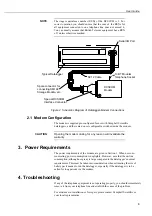Contents
1. Introduction ................................................................ 1
2. Installation .................................................................. 2
2.1 Modem Configuration...............................................................................3
3. Power Requirements ................................................. 3
4. Troubleshooting.......................................................... 3
Appendix A. ‘AT’ Command Summary ......................A-1
Figures
1. Connector Pin Diagram...............................................................................2
2. Schematic Diagram of Datalogger-Modem Connections ...........................3
Содержание DCSCOM
Страница 1: ...DCSCOM Telephone Modem User Guide Issued 1 3 99 Copyright 1999 Campbell Scientific Ltd...
Страница 2: ......
Страница 4: ......
Страница 6: ......
Страница 10: ......