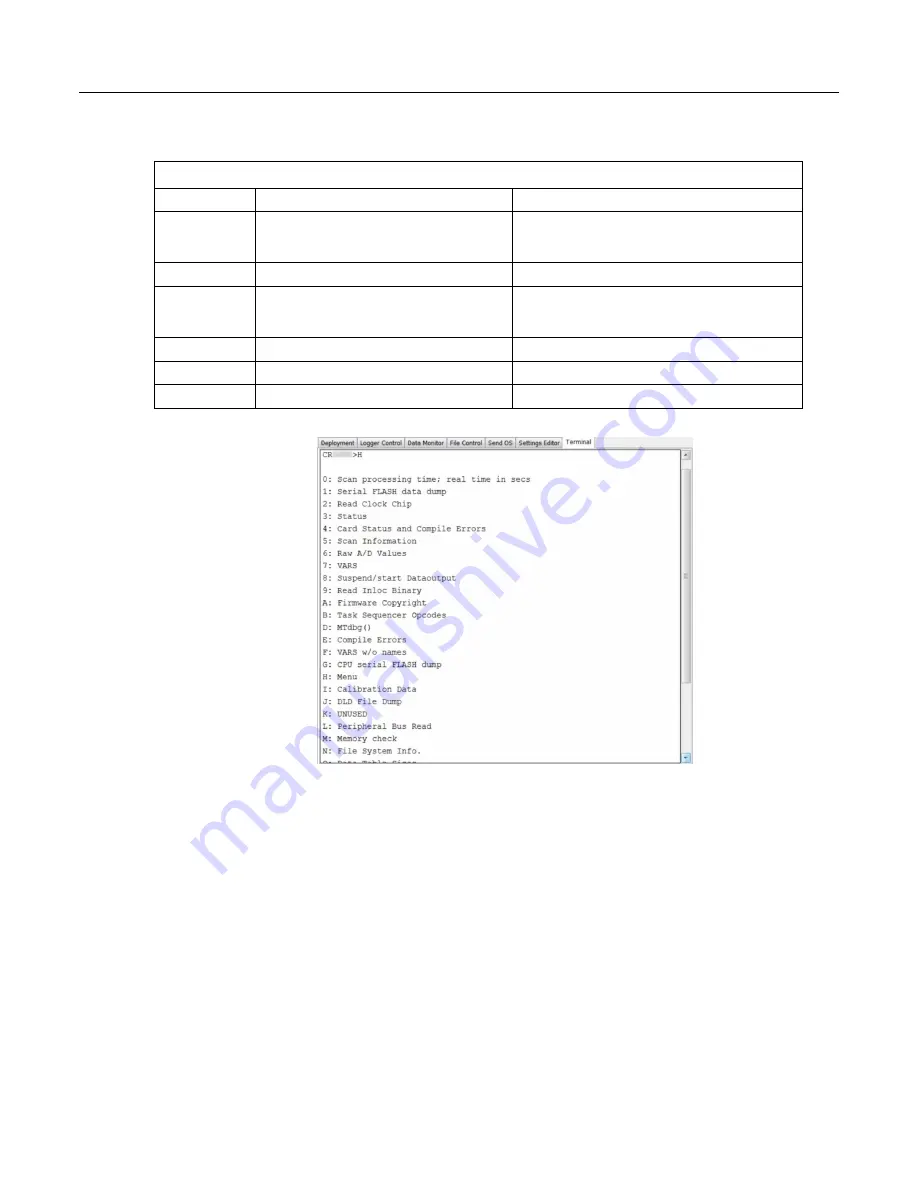
Section 10. Troubleshooting
Table 133.
CR1000 Terminal Commands
Option
Description
Use
SDI12
SDI12 talk through
Issue commands from keyboard that are passed through
the CR1000 SDI-12 port to the connected device.
Similar in concept to Serial Talk Through.
T
Unused
U
Data recovery
Provides the means by which data lost when a new
program is loaded may be recovered. See section
Troubleshooting — Data Recovery
(p. 504)
for details.
V
Low level memory dump
Campbell Scientific engineering tool
W
Comms Watch
Enables monitoring of CR1000 communication traffic.
X
Peripheral bus module identify
Campbell Scientific engineering tool
Figure 132.
DevConfig
Terminal
Tab
10.10.1
Serial Talk Through and Comms Watch
In the
P: Serial Talk Through
and
W: Comms Watch
modes, the timeout can
be changed from the default of 40 seconds to any value ranging from 1 to 86400
seconds (86400 seconds = 1 day).
When using options
P
or
W
in a terminal session, consider the following:
•
Concurrent terminal sessions are not allowed by the CR1000.
•
Opening a new terminal session will close the current terminal session.
•
The CR1000 will attempt to enter a terminal session when it receives non-
PakBus characters on the nine-pin
RS-232
port or
CS I/O
port, unless the
port is first opened with the
SerialOpen()
command.
If the CR1000 attempts to enter a terminal session on the nine-pin
RS-232
port or
CS I/O
port because of an incoming non-PakBus character, and that port was not
opened using the
SerialOpen()
command, any currently running terminal
function, including the comms watch, will immediately stop. So, in programs that
503
Содержание CR1000
Страница 2: ......
Страница 4: ......
Страница 6: ......
Страница 32: ......
Страница 36: ......
Страница 38: ......
Страница 40: ......
Страница 60: ...Section 4 System Quickstart Figure 16 PC200W View Line Graph 60 ...
Страница 96: ......
Страница 98: ...98 ...
Страница 302: ......
Страница 350: ...Section 8 Operation Figure 91 Pulse Sensor Output Signal Types Figure 92 Switch Closure Pulse Sensor 350 ...
Страница 453: ...Section 8 Operation Figure 115 Using the Keyboard Display 453 ...
Страница 454: ...Section 8 Operation 8 8 1 Data Display Figure 116 Displaying Data with the Keyboard Display 454 ...
Страница 456: ...Section 8 Operation Figure 118 Real Time Custom 456 ...
Страница 457: ...Section 8 Operation 8 8 1 3 Final Memory Tables Figure 119 Final Memory Tables 457 ...
Страница 458: ...Section 8 Operation 8 8 2 Run Stop Program Figure 120 Run Stop Program 458 ...
Страница 460: ...Section 8 Operation Figure 122 File Edit 460 ...
Страница 461: ...Section 8 Operation 8 8 4 PCCard Memory Card Display Figure 123 PCCard CF Card Display 461 ...
Страница 478: ......
Страница 506: ......
Страница 536: ......
Страница 636: ......
Страница 642: ......
Страница 644: ......
Страница 676: ......
Страница 677: ......
















































