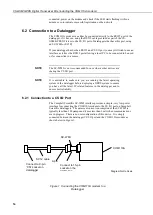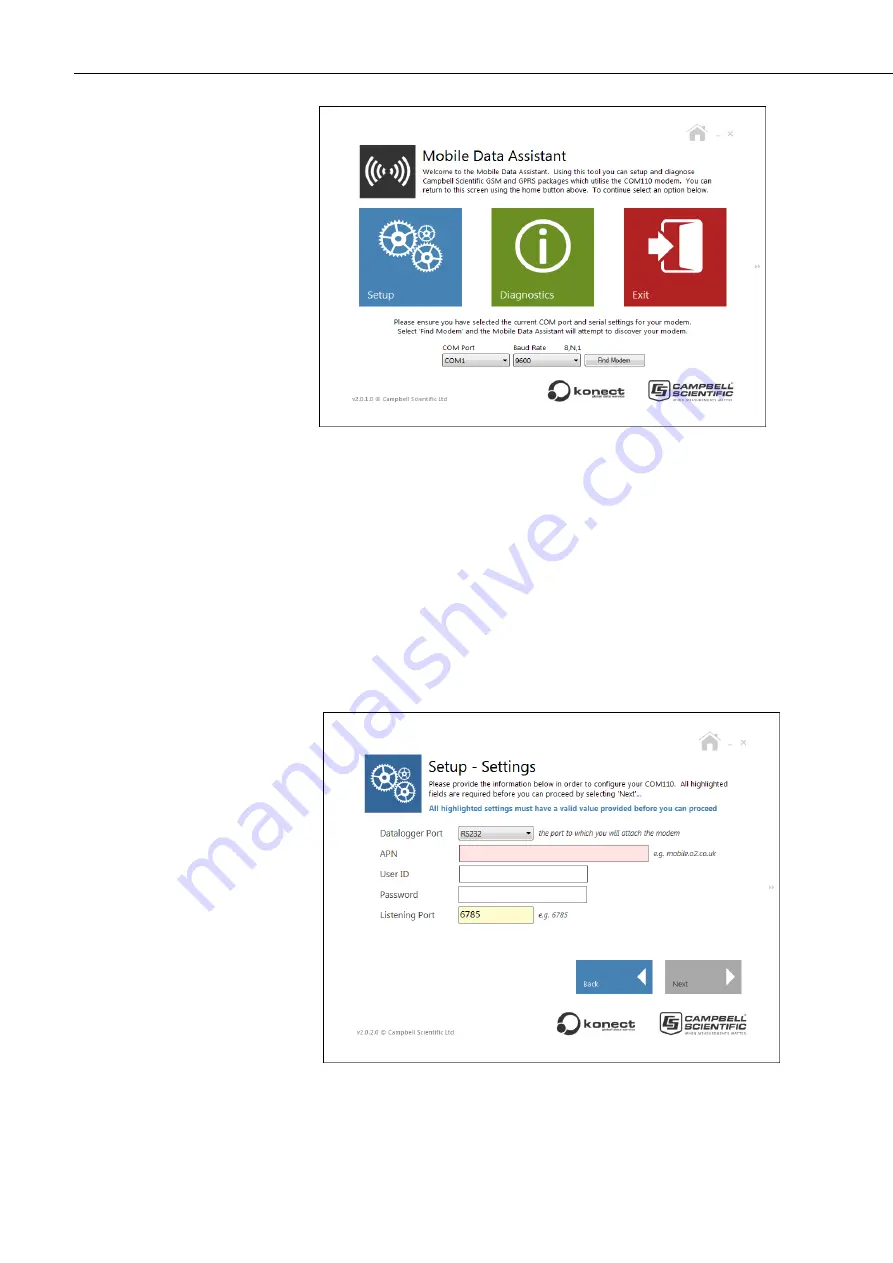
CS-GSM/GPRS Digital Transceiver Kits (including the COM110A modem)
4
4.
Connect the modem to the PC using the programming cable (use a serial to
USB convertor if necessary). Connect the modem to a nominal 12V DC
supply (the datalogger supply if available).
5.
Then select the setup option and select the datalogger and, when shown, on
the next screen the baud rate (select 115200 baud, unless using an SC-WMI
when 9600 baud is used). You will then be prompted for the method of IP
connection. For the CR800, CR1000 and CR3000 select “Logger IP
Stack”(this indicates you will use the TCP/IP functionality built into the
logger operating system, often known as a “software stack”). Then select the
method of connection control – select “Logger Listening”, for all other
loggers select Select the “Modem Listening” option. At this point you will
be asked for detail of the connection you are going to use with this screen:
This screen varies with logger type. A datalogger port option will be shown if
different connections are possible so you can select the port on the logger the
COM110A will be connect to using the drop down option list. Select RS232
Содержание COM110A
Страница 2: ......
Страница 4: ......
Страница 6: ......
Страница 10: ......
Страница 48: ...CS GSM GPRS Digital Transceiver Kits including the COM110A modem 38...
Страница 54: ......
Страница 60: ......
Страница 66: ......
Страница 68: ...CS GSM GPRS Digital Transceiver Kits including the COM110A modem D 2...
Страница 72: ......
Страница 75: ......