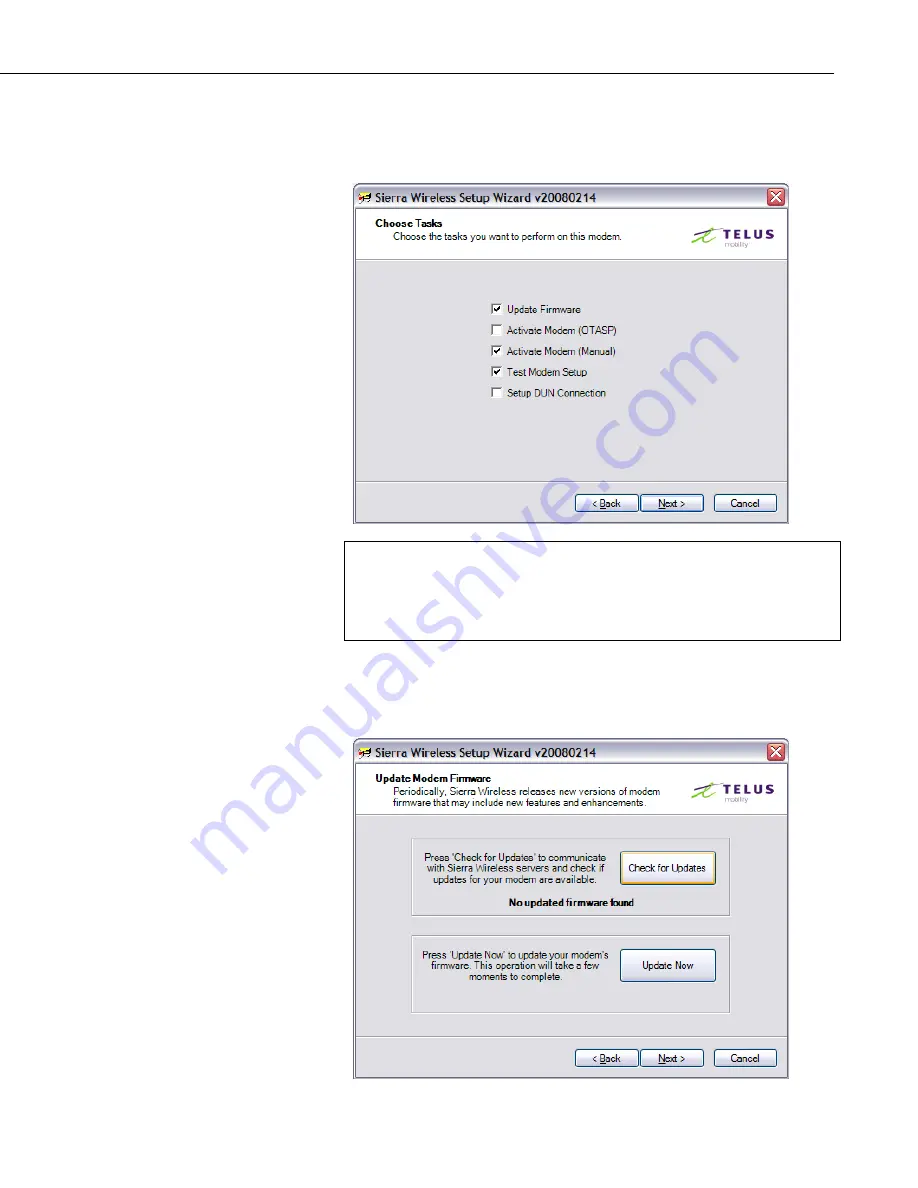
Raven X - Telus EV-DO Airlink Cellular Modem
4.
Please ensure that only the following check boxes are selected:
Update Firmware, Activate Modem (Manual)* and Test Modem
Setup. Once these boxes are selected, click “Next”.
*NOTE: The Activate modem (OTASP) can be used to automatically
pull down the needed information from the network. This is however
not recommended as it will not pull down the 1X network settings
which are needed to work in those areas where EV-DO coverage is not
available.
5.
Click “Check for Updates” and if there are updates available,
press the “Update Now” button. Once completed, click
“Next”.
7



















