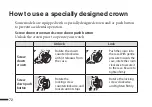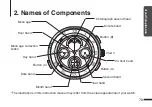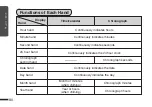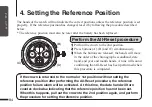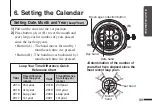Before using this watch, please check the reference positions of each hand using the following
procedure to ensure that each function operates properly.
Reference position:The initial position of each hand to ensure that this
watch functions properly.
Confirmation of Reference Position
1)
Put the crown in the normal position.
• Press button (C) for at least 2 seconds to switch to the chronograph display. Check that the
hands are at the positions indicated below.
Chronograph second hand : 00.00 seconds
Year and month hands: 00:00 (12:00 position)
• Press button (A) for at least 2 seconds and check that the date hand is at the position
indicated below.
Date hand:
▼
(Between 31 and 1)
2)
Once you have confirmed that the hands are at the reference position, press button (C) for at
least 2 seconds to return the watch to the time and calendar display.
* If the hands are not at the reference position, set the reference position of each hand by
following the procedure described in “4. Setting the Reference Position” on the following
page.
82
C
AL.
6
77
*
Содержание 776
Страница 1: ...CAN12 CAN12 2 W205 H70 W100 H70 CAN12 INSTRUCTION MANUAL...
Страница 9: ......
Страница 16: ...83 Grand Complication A B C...
Страница 69: ......