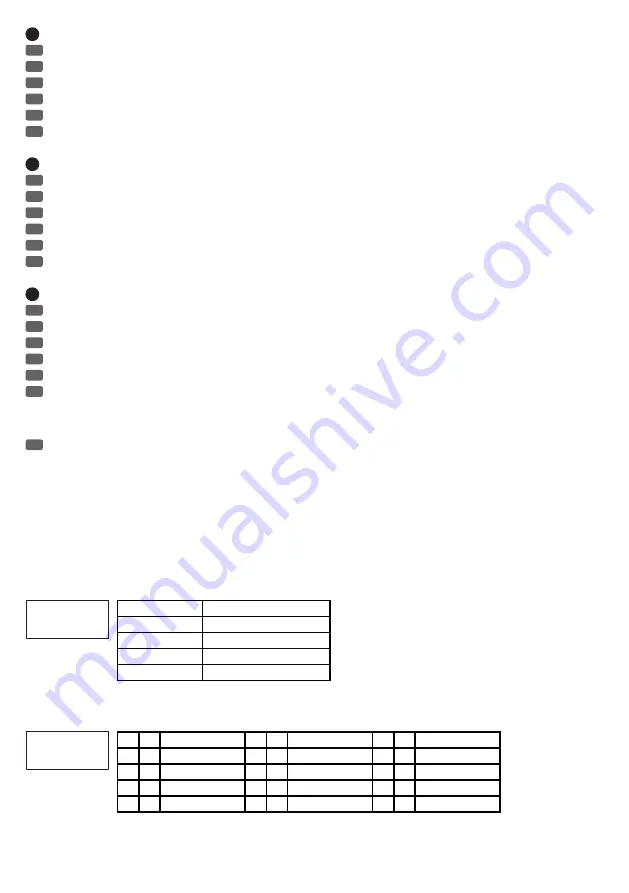
15
7
DMX OUT
EN
3-pin female XLR socket for looping through the DMX control signal.
DE
3-polige weibliche XLR-Buchse zum Weiterleiten des DMX-Steuersignals.
FR
Embase XLR femelle 3 points pour renvoi du signal de pilotage DMX.
ES
XLR hembra de 3 pines para reenviar la señal de control DMX.
PL
3-stykowe, żeńskie gniazdo XLR do przesyłania sygnału sterowania DMX.
IT
Presa XLR femmina a 3 poli per l’inoltro del segnale di controllo DMX.
8
DMX IN
EN
5-pin male XLR socket for connection of a DMX controller (e.g. DMX Mixer).
DE
5-polige männliche XLR-Buchse zum Anschließen eines DMX-Kontrollgeräts (z.B. DMX-Mischpult).
FR
Embase XLR mâle 5 points pour connexion d’un contrôleur DMX (par exemple, une console d’éclairage DMX).
ES
XLR macho de 5 pines para conectar un equipo de control DMX (como una mesa DMX).
PL
5-stykowe, męskie gniazdo XLR do podłączenia urządzenia sterującego DMX (np. pulpitu mikserskiego DMX).
IT
Presa XLR maschio a 5 poli per il collegamento di un apparecchio di controllo DMX (come un mixer DMX).
9
DMX OUT
EN
5-pin female XLR socket for looping through the DMX control signal.
DE
5-polige weibliche XLR-Buchse zum Weiterleiten des DMX-Steuersignals.
FR
Embase XLR femelle 5 points pour renvoi du signal de pilotage DMX.
ES
XLR hembra de 5 pines para reenviar la señal de control DMX.
PL
5-stykowe, żeńskie gniazdo XLR do przesyłania sygnału sterowania DMX.
IT
Presa XLR femmina a 5 poli per l’inoltro del segnale di controllo DMX.
OPERATION / BEDIENUNG / UTILISATION / OPERACIÓN / OBSŁUGA / UTILIZZO
EN
NOTE:
When the spotlight is properly connected to the mains, the following information appears successively on the display during the startup process:
“Update Wait...” (for service purposes only), the software version “SOFTWARE V1.xx” and “WELCOME TO cameo”. After this operation, the spotlight is
ready for use and changes to the mode that was previously selected.
STATIC COLOUR (STATIC)
This mode offers the ability to separately adjust the intensity for each of the 4 LED colour groups and to generate an unlimited number of different
colours (colour mixing). Press the MODE button repeatedly until “STATIC” appears in the upper line of the display. By repeatedly pressing the ENTER
button, select the LED group for which you want to change the brightness level (please note the cursor in the display, Rxx = red, Gxx = green, Bxx
= blue, Wxx = white). Now you can set the light intensity of the selected light from 00 to 99 using the UP and DOWN buttons (example: R00 = red
at 0%, i.e. out. R99 = red at 100%, i.e. maximum brightness). Adjust the flash frequency of the strobe effect by pressing ENTER repeatedly until the
cursor shows “Fxx”. Now you can activate the strobe effect using the UP and DOWN buttons and set the strobe speed from 01 to 99 (F00 = strobe
effect deactivated, F01 = approx. 1 Hz, F99 = approx. 20 Hz). Confirm with ENTER.
STATIC
R99 G99
Red
Intensity R00 - R99
Green
Intensity G00 - G99
Blue
Intensity B00 - B99
White
Intensity W00 - W99
Stroboscope
Speed F00 - F99
COLOUR MACROS (MACRO)
In this mode, one of the 15 different mixed colours can be selected as a preset. Press the MODE button repeatedly until “MACRO” appears in the
upper line of the display. Now press ENTER and then select one of the 15 colour presets using the UP and DOWN buttons. Confirm with ENTER.
MACRO
01
01
= Red
06
= Turquoise
11
= Magenta
02
= Amber
07
= Cyan
12
= Pink
03
= Yellow warm
08
= Blue
13
= Warm White
04
= Yellow
09
= Lavender
14
= White
05
= Green
10
= Mauve
15
= Cold White
COLOUR CHANGE (JUMPING)
In the colour change mode (Jumping Mode), different colours are blended into one another in succession. The speed of the program is adjustable
separately and a stroboscope effect can also be activated. Press the MODE button until “JUMPING” appears in the upper line of the display.






























