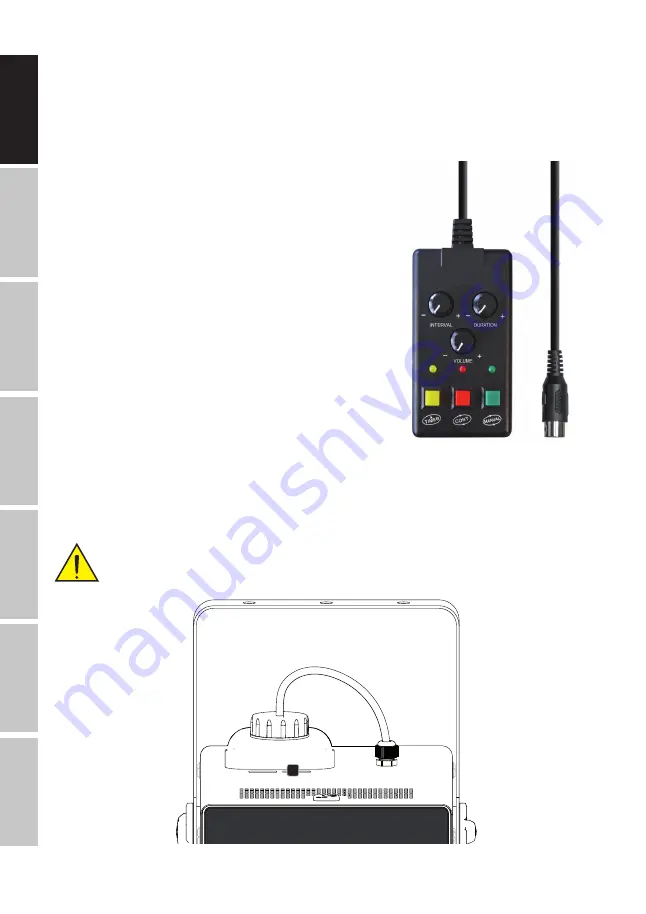
8
DMX
IT
ALIANO
POLSKI
ESP
AÑOL
FRANCAIS
DEUTSCH
ENGLISH
A
ACTIVATE / DEACTIVATE DARK MODE
In some situations the canister illumination and illuminated display can be disruptive. That’s why you have the option of activating dark
mode, which deactivates canister illumination and the display. Press MODE to access the processing menu and press UP or DOWN until the
display shows the menu item “dArK” (Dark Mode). Confirm with ENTER and use UP or DOWN to select “on” (activate dark mode) or “off”
(deactivate dark mode). Confirm your selection with ENTER. When dark mode is activated the canister illumination will turn off immediately,
the display after approx. 15 seconds. Press one of the control keys to reactivate the display.
OPERATION BY CABLE REMOTE
Operation by cable remote is only possible if no active DMX controller
is connected to the device. After connection of the cable remote to the
appropriate REMOTE jack, the display will show the code that set last time.
When the green LED display on the remote lights up the heating phase is
completed and the fog machine is ready for operation.
MANUAL - press the button down for as long as you want the fog output to
continue. The fluid pump will be operated at maximum output.
CONT - switch for continuous fog output. The fog quantity is preset using the
VOLUME controller. The red display LED is lit up when this operating mode
is activated.
TIMER - switch for time-controlled fog output. The fog quantity is preset
using the VOLUME controller, the time interval is set using the INTERVAL
controller and the fog output duration is set using the DURATION controller.
The yellow display LED is lit up when this operating mode is activated.
The continuous fog output function CONT has priority over the time-con-
trolled function TIMER. Manual control MANUAL has priority over both other
functions.
SETUP AND INSTALLATION
Place the fog machine in a suitable location on its preinstalled rubber feet. Install on a crossbeam using an optionally available transverse
clamp that is attached to the fog machine mounting bracket. Make sure that the device is firmly attached and secure it using a suitable
safety cable on the provided point (A). The maximum permitted incline of the fog machine is 30°. During setup and installation, follow the
information under
"CAUTION! IMPORTANT INFORMATION ON FOG MACHINES!"
in the safety instructions.
Important safety information: Overhead installation requires extensive experience, including the calculation of workload
limits and installed equipment, and periodic safety checks of all installation materials and devices. If you do not have these
qualifications, do not attempt to carry out the installation yourself; contact a professional company.
All manuals and user guides at all-guides.com









































