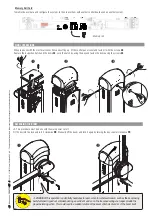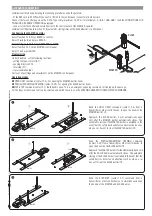MASTER
SLAVE
SLAVE
MASTER
SLAVE
MASTER
SLAVE
MASTER
SLAVE
MASTER
SLAVE
MASTER
p.
2
7
2
7
- M
a
n
u
a
l c
o
d
e:
FA
00
13
2
-
E
N
-E
N
v
.
2
2
08
/2
01
6
© C
A
M
E
C
a
n
ce
lli A
u
to
m
a
ti
ci
S
.p.
A
. - T
h
e d
a
ta a
n
d i
n
fo
rm
ati
o
n i
n
t
h
is
m
a
n
u
a
l m
ay b
e c
h
a
n
g
e
d at a
n
y time a
n
d wit
h
o
u
t n
o
ti
ce
.
Send the PARTIAL/PEDESTRIAN OPENING command
(contact 2-3P) from a transmitter or other control device, to
open the boom on the SLAVE barrier
.
Approach the MASTER barrier. It will automatically open only
after the SALVE barrier automatically closes. The automatic
closing of the SLAVE barrier is excluded in the event that the
safety devices detect an obstruction (such as when a car
has yet to clear the SLAVE barrier)
.
Send the STEP-STEP (contact 2-7) command from a
transmitter or other control device, to simultaneously open
the booms of the MASTER and SLAVE barrier.
Send the ONLY OPEN command (contact 2-3) from a
transmitter or other control device, to open the boom of the
MASTER barrier
.
Approach the SLAVE barrier. It will automatically open
only after the MASTER barrier automatically closes. The
automatic closing of the MASTER barrier is excluded in the
event that the safety devices detect an obstruction (such as
when a car has yet to clear the MASTER barrier).
.
ALTERNATE CONNECTION
Important! Start by performing the following procedures on both operators:
- fi t the RSE card (with DIP switches sent to OFF) onto the control panel connector of both barriers.
Connect the two control panels with a CAT 5 type cable (maximum 1,000 m) to terminals A-A / B-B / GND-GND / read the CONNECTIONS FOR
PAIRED OR ALTERNATE OPERATION paragraph.
- connect all of the control and safety devices to the control panel of the MASTER operator.
Important! Deactivate function F 19 (automatic closing time) on the SLAVE barrier's control panel.
Confi guring the MASTER operator
Select function F 49. Press ENTER to confi rm.
Select 2 (alternate) and press ENTER.
Transferring parameters from MASTER to SLAVE
Select function F 52 on the MASTER control panel.
Select 1 and press ENTER.
Programming
On both barriers, set the following functions:
- setting the type of motor (A1);
- opening direction F 54
;
- total stop (F1);
- travel calibration (A3).
Carry out any settings and adjustments on the MASTER control panel.
Operating modes
OPEN ONLY command (contact 2-3). For opening the MASTER barrier boom.
PARTIAL/PEDESTRIAN OPENING (contact 2-3P). For opening the SLAVE barrier boom.
STEP-STEP command (contact 2-7). Both booms open. This is an emergency opening command, for freeing up the passage.
For the types of command that can be selected and paired to users, see the ENTERING USERS WITH ASSOCIATED COMMANDS