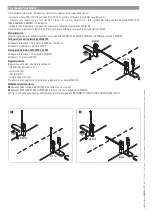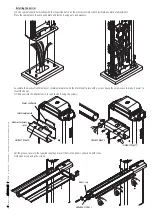1335
243
493
405
1305
max. 7600
914
p.
33
- M
an
u
al
c
od
e:
F
A
0
1
0
3
0
-E
N
FA
0
1
0
3
0
-E
N
v.
11
- 0
1/
2
0
18 - © C
am
e S
.p.
A
. - T
h
e m
an
u
al
's c
onte
nts m
ay b
e e
d
ite
d at a
ny ti
m
e w
ith
ou
t n
oti
ce
.
KEY
This symbol shows the parts which must be read with care.
⚠
This symbol shows the parts which describe safety issues.
☞
This symbol indicates what should be communicated to users.
DESCRIPTION
Barrier made of varnished, galvanised steel or AISI 304 satin-finish steel set up to fit accessories.
Intended use
The automatic barrier is designed to be used in public and private parking facilities.
Any installation and use other than that specified in this manual is forbidden.
Limits to use
Type
G2080E - G2080IE
Maximum clearance width of the passage (m)
7.60
Technical data
Type
G2080E - G2080IE
Protection rating (IP)
54
Power supply (V - 50/60 Hz)
230 AC
Motor power supply (V)
24 DC
Max draw (A)
15
Power
(W)
300
Torque (Nm)
600
Opening time at 90° (s)
4 to 8
Duty cycle
INTENSIVE SERVICE
Operating temperature (°C)
-20 to +55
Reduction ratio (i)
1/202
Insulation class
I
Weight (Kg)
91
Dimensions (mm)
Содержание G2080E
Страница 33: ...Automatic barriers GARD 8 series G2080E G2080IE INSTALLATION AND OPERATION English FA01030 EN...
Страница 65: ...Barri res automatiques s rie GARD 8 G2080E G2080IE MANUEL D INSTALLATION Fran ais FA01030 FR...
Страница 97: ...GARD 8 G2080E G2080IE FA01030 RU...
Страница 98: ...2 FA01030 RU 1 01 2018 CAME S p A CAME S P A 2 5 20 1 8 1 5 EN12453 EN12445 8...
Страница 101: ...CAME CAME 11 14 13 3 4 2 8 6 5 7 1 10 12 9 5 FA01030 RU 1 01 2018 CAME S p A 1 2 3 4 5 6 7 8 9 10 11 12 13 14 CAME 3 III...
Страница 103: ...7 FA01030 RU 1 01 2018 CAME S p A 24 600...
Страница 104: ...N M 8 FA01030 RU 1 01 2018 CAME S p A 90 M N...
Страница 105: ...UNI5931 M8x20 UNI5931 M8x12 UNI5931 M8x20 UNI6954 2 9x13 9 FA01030 RU 1 01 2018 CAME S p A...
Страница 107: ...11 FA01030 RU 1 01 2018 CAME S p A 45 UNI5739 M12x70 UNI5588 M12...
Страница 113: ...1 8 9 1 8 9 17 FA01030 RU 1 01 2018 CAME S p A 89...
Страница 114: ...F i F i F 2 F 3 0 i 0 3 i 3 S1 GND 18 FA01030 RU 1 01 2018 CAME S p A ENTER 1 ENTER 10 ESC ENTER ENTER ESC ENTER...
Страница 119: ...ESC ENTER a 3 ESC ENTER i ESC ENTER c l i ESC ENTER o p I 23 FA01030 RU 1 01 2018 CAME S p A 1 3 ENTER 2 1 ENTER 3 4...
Страница 121: ...10 11 1 E 10 11 1 E 4 Z L 3 8 25 FA01030 RU 1 01 2018 CAME S p A...
Страница 125: ...29 FA01030 RU 1 01 2018 CAME S p A 6...
Страница 127: ...31 FA01030 RU 1 01 2018 CAME S p A CAME S p A UNI EN ISO 14001...