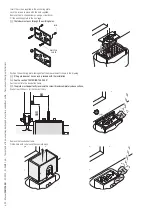p.
22
- Manual
FA01324-EN
- 02/2020 - © C
AME S.p.A. - The contents of this manual may be changed at any time and without notice. - T
ranslation of the o
riginal instructions
CX input
Associate a function with the CX input.
F2
CX input
OFF (Default)
C1 = Reopen while closing (photocells)
C2 = Reclose while opening (photocells)
C3 = Partial stop Only with [Automatic close] activated.
C4 = Obstacle standby (photocells)
C7 = Reopening during closure (sensitive edges)
C8 = Reclose while opening (sensitive edges)
R7 = Reopen while closing (sensitive edges with 8K2 resistor)
R8 = Reclose while opening (sensitive edges with 8K2 resistor)
CY input
Associate a function with the CY input.
F3
CY input
OFF (Default)
C1 = Reopen while closing (photocells)
C2 = Reclose while opening (photocells)
C3 = Partial stop Only with [Automatic close] activated.
C4 = Obstacle standby (photocells)
C7 = Reopening during closure (sensitive edges)
C8 = Reclose while opening (sensitive edges)
R7 = Reopen while closing (sensitive edges with 8K2 resistor)
R8 = Reclose while opening (sensitive edges with 8K2 resistor)
Safety devices test
Check that the photocells connected to the inputs are operating correctly, after each opening and closing command.
F5
Safety devices test
OFF (Default)
1 = CX
2 = CY
4 = CX+CY
Hold-to-run
With the function active, the operator stops moving (opening or closing) when the control device is released.
When the function is active, it excludes all other control devices.
F6
Hold-to-run
OFF (Default)
ON
Command 2-7
Associate a command with the device connected to 2-7.
F7
Command 2-7
0 = Step-by-step (default)
1 = Sequential
2 = Open
3 = Close
Command 2-3P
Associate a command to the connected device on 2-3P.
F8
Command 2-3P
0 = Partial opening (Default)
1 = Open
Содержание BX704AGM
Страница 1: ...Nap dy do bram przesuwnych BX704AGM BX708AGM INSTRUKCJA INSTALACJI FA01324 PL PL Polski...
Страница 33: ...Sliding gate operators BX704AGM BX708AGM INSTALLATION MANUAL FA01324 EN EN English...
Страница 65: ...BX704AGM BX708AGM FA01324 RU RU...
Страница 66: ...2 FA01324 RU 02 2020 CAME S p A 2 3 1 2 3 1...
Страница 67: ...3 FA01324 RU 02 2020 CAME S p A 2006 42 CE 2006 42 CE 2006 42 CE III 20 1 5 2006 42 CE...
Страница 68: ...4 FA01324 RU 02 2020 CAME S p A CAME S p A UNI EN ISO 14001...
Страница 74: ...10 FA01324 RU 02 2020 CAME S p A 40 3 0 0 5 0 0 45 0 50 50...
Страница 75: ...11 FA01324 RU 02 2020 CAME S p A 2 1 UNI 5739 12 X 70 M12 24 84 105...
Страница 76: ...12 FA01324 RU 02 2020 CAME S p A 600 1 2 3 4 5...
Страница 77: ...13 FA01324 RU 02 2020 CAME S p A 5 10 5 10 1 2 3...
Страница 78: ...14 FA01324 RU 02 2020 CAME S p A 1 2...
Страница 79: ...15 FA01324 RU 02 2020 CAME S p A A B 10 30 20 10 30...
Страница 80: ...16 FA01324 RU 02 2020 CAME S p A 10 30 20 10 30...
Страница 85: ...21 FA01324 RU 02 2020 CAME S p A 1 2 3 1 ESC ESC 2 3 ENTER ENTER F54 F1 A3 F1...
Страница 87: ...23 FA01324 RU 02 2020 CAME S p A 2 3 2 3 F8 2 3 0 1 F9 F11 F14 0 1 F18 0 1 F19 1 180 F20 1 180 10...
Страница 93: ...29 FA01324 RU 02 2020 CAME S p A E1 E2 E3 E4 E7 E8 E9 E10 E11 E15 E17 E18...
Страница 95: ...31 FA01324 RU 02 2020 CAME S p A MCBF BX704 BX708 14 400 150000 14 800 150000 15 15 10 000 6...