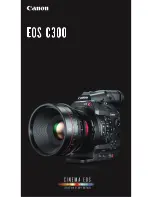9 - 24803960 15-09-2014
(*) There’s a built-in overcharge protection over for the power
supply line.
‘Standard’ confi guration
Basic installation diagram
24 VAC power supply;
STP AWG#22;
Back of connection module;
Front of connection module;
Keyboard;
8 Alarm inputs- 2 Aux outputs;
Common (RX+/RX-);
Heating 24 VAC;
24 VAC power supply;
RS485 - HALF DUPLEX mode;
Connecting the videocamera to the DVR
Connecting the videocamera to the controller via
connection module
Connecting the videocamera and controller via
connection module
Features
ID selecting switches;
Selecting communication protocol and line terminal;
Alarm inputs from 1-4 - Relay output 1;
Alarm inputs from 5-8 - Relay outputs 2;
24 VAC heating system;
Fan/Heating system;
Power supply/Common;
Setting up the video system.
Setting up the video system
SW2
1
2
3
4
NTSC
OFF
x
x
x
PAL
ON
x
x
x
Analog Dome
x
OFF
x
x
Web Dome
x
ON
x
x
Setting up the Web baud rate
S6
1
2
3
4
4800
x
x
OFF OFF
9600
x
x
OFF ON
19200
x
x
ON OFF
38400
x
x
ON
ON
Line terminal
Every device connected to the end of the data communication
line must terminate by setting up a DIP switch or, for example, a
terminal jumper to prevent possible errors in the command signal.
S4
1
2
3
4
Terminated
ON
x
x
x
Not terminated
OFF
x
x
x
Pull Up/Down (*)
x
x
ON
ON
Normal (*)
x
x
OFF OFF
The total cable length for communication must not exceed 1.2 km.
(*) Set ups in case of communication errors. positions 2 and 3
must always be set up in the same way (Both set to on ON or
both set to OFF).
ID set up
Each Dome videocamera must have a univocal ID address. When
installing several Dome videocameras used with one DVR, the
videocamera’s ID must be the same as that as the DVRs input.
To set up the videocamera’s ID and for selecting the protocol, refer
to the fi gure shown below:
Dome ID S3
S2
S1
001
0
0
1
.
.
.
999
9
9
9
Setting up the installation environment
S7
D1
D2
Inside
OFF
OFF
Outside
ON
OFF
Defrosting
ON
ON
Setting up protocols
The videocamera can communicate with various protocols if the
communication speeds are the same. For setting up the protocols
refer to the following tables.
Protocol
D1
D2
D3
D4
AUTO Selection (no parity)
OFF OFF OFF OFF
AUTO selection (even parity)
ON OFF OFF OFF
PP
OFF ON OFF OFF
NUVICO
ON ON OFF OFF
S2
OFF OFF ON OFF
PD
ON OFF ON OFF
VC
OFF ON ON OFF
SN
ON ON ON OFF
DC
OFF OFF OFF ON
PS
OFF ON OFF ON
VL
ON OFF ON ON
Содержание bpt Brahms XTWV36ST
Страница 1: ...XTWV36ST 24803960 Deutsch DE Fran ais FR English EN Italiano IT...
Страница 2: ...2 24803960 15 09 2014 A B...
Страница 3: ...3 24803960 15 09 2014 C E F D...
Страница 4: ...4 24803960 15 09 2014 G I H...