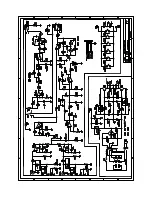4
Introduction
Last updated: January 19, 2023 05:56. Revision #8490
Thank you for purchasing this Cambridge Audio Minx X201 subwoofer. Installed and used properly the subwoofer will deliver astonishing sound
quality, whether playing music or movies, whatever the listening environment. Please read this guide carefully, as it contains essential information
in getting the very best from your subwoofer.
Thank you for taking the time to read this manual; we do recommend you keep it for future reference.
© Copyright Cambridge Audio Ltd .
For upcoming news on future products, software updates and exclusive offers, make sure you register your product at
http://www.cambridgeaudio.com/register