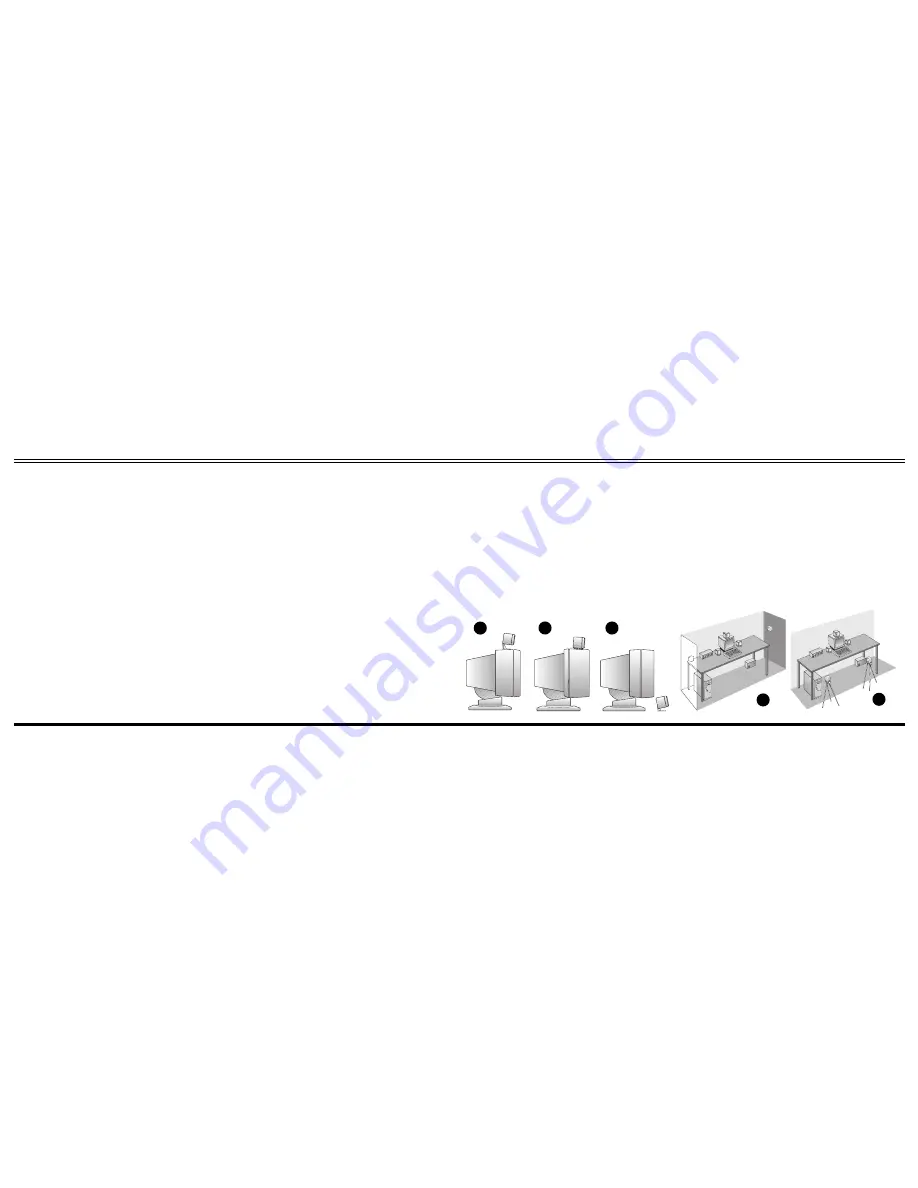
4
15
Playing VCD Movies:
Using PC-DVD player on PC
1. Disable the ‘Creative Multi
Speaker Surround’ (CMSS)
function by pressing the CMSS
button until all four LEDs are
off.
For VCD movies with Dolby
Surround-encoded stereo
program:
You can use the Dolby Pro
Logic decoder, by selecting PRO
LOGIC DIGITAL IN, to experi-
ence 5.1-channel movie
viewing.
For VCD movies:
You will have Digital 2.1
channel output. To enhance
the experience, enable the
Digital Pro Logic by pressing
the DOLBY SURROUND button
until the DIGITAL IN LED lights
up.
Using VCD player on TV
1. Connect Video Out of the VCD
player to Video Input of your
television.
2. Connect the Audio Out of the
VCD player to the Line In of
your DTT2500 Digital decoder
amplifier unit.
3. Select the MOVIE mode by
pressing the Creative Multi
Speaker Surround (CMSS)
button until the LED for MOVIE
mode lights up.
You can experience surround sound
instead of mono/stereo sound; all
dialog and central sounds will be
heard through the center speaker,
while music and off-stage sounds are
heard through the other four satellites.
Using SoftMPEG player or
PlayCenter on PC
1. Select the MOVIE mode by
pressing the Creative Multi
Speaker Surround (CMSS)
button until the LED for MOVIE
mode lights up.
This mode lets you experience
the surround sound with 5.1-
channel output; all dialog and
central sounds will be heard
through the center speaker,
while music and off-stage
sounds are heard through the
other four satellites.
If you are using PlayCenter to play
the VCDs, disable all CMSS effects
in your PlayCenter - use only
DTT2500 Digital CMSS MOVIE
mode.
There are many mounting
possibilities. The monitor stand can
be attached with hook and loop
fasteners to the top of the computer
monitor. It directs the sound down
towards the listener (see Diagram C).
If your computer monitor’s
construction directs the sound of the
center channel satellite towards you
without a stand, attach the satellite
directly to the top of the monitor,
using the hook and loop fasteners (see
Diagram D). Position the face of the
center channel so that it is as far
forward as possible.
Use a Desktop Stand to position a
center channel satellite in front of the
monitor. It directs the sound up
towards the listener (see Diagram E).
The Center Speaker may also be
hung on the wall behind the monitor
using the screw and wall anchors
provided (see “Mounting The
Speakers”, page 7).
The Rear Satellites. The rear
satellites provide the surround
effects in Dolby Digital, Dolby
Surround and Creative Multi
Speaker Surround modes. They also
provide the discreet rear sounds
produced in four channel gaming.
5 meters (16 feet) of cable is
provided with the two remaining small
satellites for more flexibility in rear
channel placement.
The rear satellites may be placed in
any convenient sites alongside the
listener, including sites slightly
forward of the listening location.
The rear satellites do not have to be
at exactly the same height, nor at the
C
D
E
F
G
same height as the front satellites.
If you have side walls close to your
listening position, excellent place-
ment for the rear satellites is slightly
behind your listening position, slightly
above ear level (see Diagram F). The
satellites may be hung on the wall
using the screw and wall anchors
provided (see Mounting The
Speakers page 7).
Do not be concerned if this
placement is not practical. Any rear
satellite placement to the left and right
side of the listening position will
provide strong directional and
surround effects.













