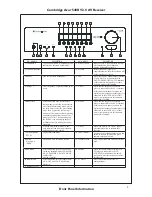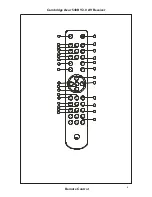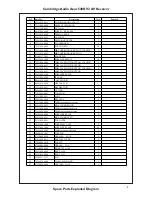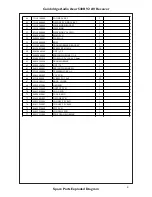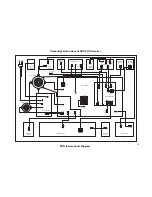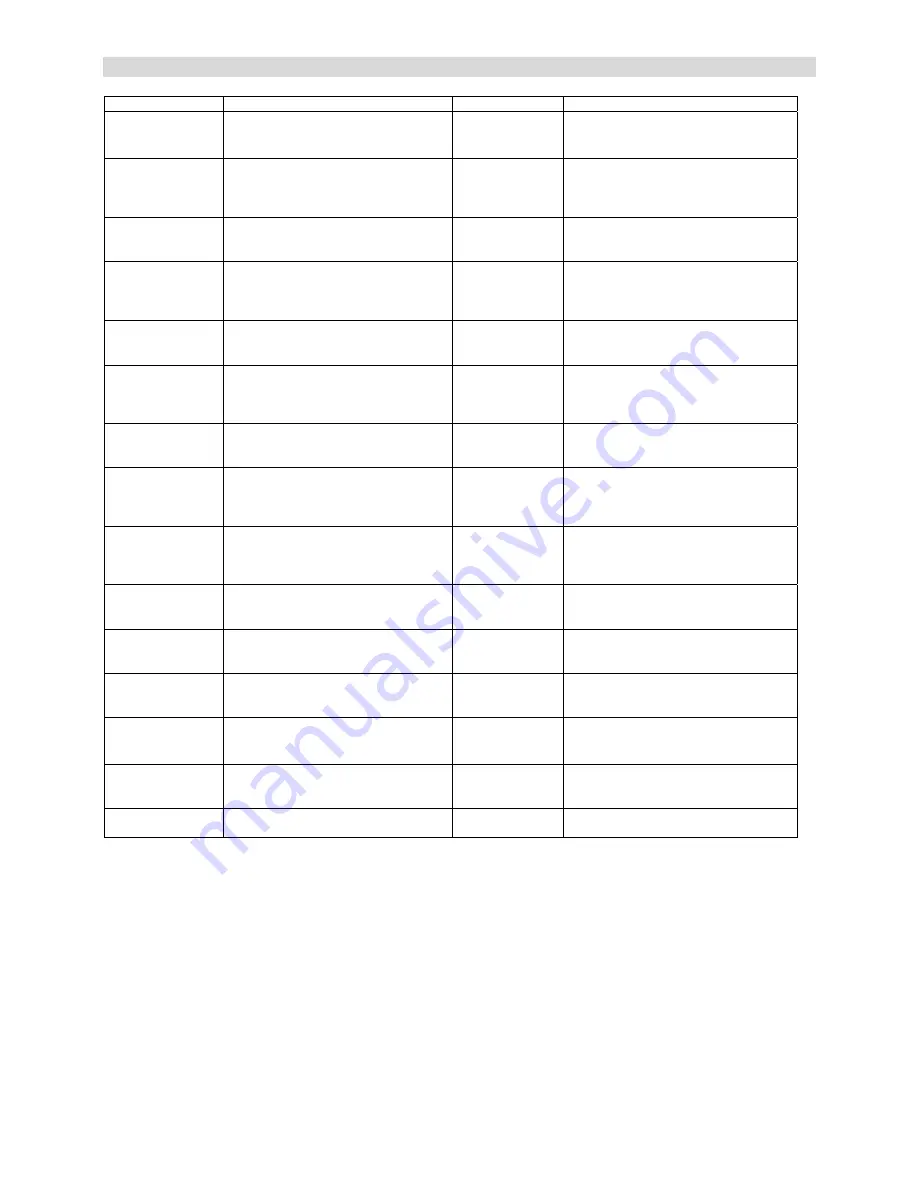
NO. & NA M E
DE SC R I PT I ON
NO. & NA M E
DE SC R I PT I ON
1.
Power On/Standby
Press this button to turn this unit on or
off.
16.
/ Volume up
- Direction button.
- Press these buttons to increase the
volume.
2.
I nput M ode
Press it to select:
17.
/ Tune down
- Direction button.
- Tuner frequency down.
3.
Ster eo
With this unit in ST E R E O mode, only
Front L eft & Front R ight speakers and
Woofer have output.
18.
E nter
Press this button when you want to enter
the OSD setup menu.
4.
PL I I / NE O 6
W hen receiving A nalog/digital PCM
signals.
19.
/ Tune up
- Direction button.
- Tuner frequency up.
5.
DD E X /DT S E S
For digital surround signals
20.
/ Volume down
- Direction button.
- Press these buttons to decrease the
volume.
6.
DSP M ODE
Press this button to choose one of the
following surround modes: T HE AT E R ,
HA L L , PA SST HR U, MOV I E , MUSI C
and R OOM.
21.
Tuner A M /F M
Press this button to alternate between FM
and A M.
7.
Dynamic
Press this button repeatedly to reach your
desired compression dynamic range.
22.
B ass/ T r eble
Press this button for B ass / T r eble
adjustment, then press Vol up and Vol
down to adjust the level.
8.
L F E T r im
Under the Pro L ogic 5.1CH or DT S
5.1CH mode, press this button and adjust
the volume to set the L ow Frequency
output level
23.
6.1 Dir ect
Press this button to select the 6.1 analogue
input.
9.
Test Tone
To balance speakers in Dolby Digital or
Dolby Pro L ogic mode.
24.
PT Y
I n FM state, press this button, the current
program type appears on the display, using
/- to select the program type you
desire.
10.
C H Select
Select channels by pushing this button,
then use volume key to balance speakers
25.
A PS
A llocates and memorizes radio stations
automatically.
11.
Sub On/Off
Press this button to turn on/off the output
of subwoofer.
26.
Display
With R DS, press this button repeatedly to
have PS (program name) or CT (current
time).
12.
Delay
Press this button to set the delay time for
the Dolby digital/Dolby Pro L ogic modes.
27.
Ster eo / M ono
Press this button to alternate between
Stereo and Mono mode when listen to FM
broadcast.
13.
SPK Setup
Under PR O L OGI C I I or Digital state, it
can change the desired Speaker Setting
shown on the display.
28.
Stor e
Pressing this button to store the current
frequency.
14.
OSD
Press this button to access the AV
R eceiver configuration settings by using
the OSD menus.
29.
M ode
Pressing this button to select A uto /Manual
tuning mode and Preset mode.
15.
M ute
Press this button to mute the sound, push
again to cancel the mute function.
30.
I nput Selector
Press the corresponding button according
to your desired selection.
Cambridge Audio Azur 540R V2.0 AV Receiver
Remote Control Function
Digital or A nalog mode.
5
Содержание azur 540R V2.0
Страница 7: ...Cambridge Audio Azur 540R V2 0 AV Receiver Exploded Diagram To enhance viewing please print to A3 7 ...
Страница 23: ...Cambridge Audio Azur 540R V2 0 AV Receiver YUVPCBBoardLayout To enhance viewing please print to A3 23 ...
Страница 30: ...Cambridge Audio Azur 540R V2 0 AV Receiver Connect Down PCB Schematic To enhance viewing please print to A3 30 ...