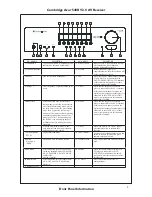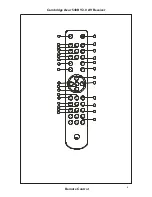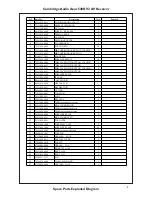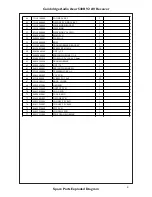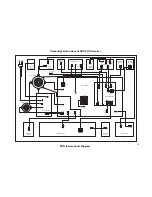Cambridge Azur 540R V2.0 AV Receiver
Front Panel Information
1
2
3
4
5
6
7
8
9
10
11
12
13
14
15
16
17
18
19
20
21
Standby/On
Phones
- Tuning +
Mode/Store
Stereo
Dolby Digital EX
DTS ES
Pro Logic
/
Neo 6
DSP
Mode
Input
Mode
Video
Left
Right
Video 3 Inputs
Volume
azur 540R
AV Receiver
DVD
Video 1
Video 2
Video 3
Tuner FM/AM Tape/MD/CDR
CD/Aux
6.1 Direct
NO. & NAME
DESCRIPTION
NO. & NAME
DESCRIPTION
1. Standby/On
The power amplifier is in standby mode,
indicated by the stand by indicator.
12. V ideo 3 Inputs
Input for VCR, Video Camera Recorder,
etc. contains one video input and
Analog Left and Right inputs.
2. Standby Indicator
13. V olume
Rotate this knob clockwise or
counterclockwise, the master volume will
be increased or decreased.
3. Phones
Jack for the stereo headphones.
14. DVD
When the coaxial /optical output terminal
of a DVD player is connected to the
DVD COAXIAL/OPTICAL IN terminal
of this unit (5/6 rear panel), press this
button to activate this function.
4./-
Tuner frequency or preset stations up &
down.
15. V ideo 1
When the line output of an external
player is connected to the AV 1 terminal
of this unit (6/rear panel), or when the
digital /optical output of another player is
connected to the OPTICAL IN of this
unit (6/ rear panel), press this button to
activate this function.
5.Mode/Store
Press this button once to select Auto
tuning mode; press it the second time to
select the Manual tuning mode; press it
the third time to select the Preset tuning
mode, then by pressing the /-
button to select a preset station; pressing
and holding this button (in any of the
modes above) for 5 seconds brings up
the “MEM” icon and display the next
available preset for storing the current
frequency.
16. V ideo 2
When the line output of an external
player is connected to the AV 2 terminal
of this unit (6/rear panel), or when the
digital /optical output of another player is
connected to the OPTICAL IN of this
unit (6/ rear panel), press this button to
activate this function.
6.Stereo
With the unit in the STEREO mode,
only front left and front right speakers
and Subwoofer are working.
17. V ideo 3
When you want to use Video 3 inputs,
pressing this button to activate this
function.
7.Dolby Digital EX
DTS ES
Digital Surround Mode
18. T uner FM/AM
8.Dolby
Pro Logic II
/NEO 6
Surround modes for analog sources
19. T ape/MD/CDR
Press this button when operating the tape
deck.
9.DSP Mode
Press this button to choose one of the
following surround modes: THEATER,
HALL, PASSTHRU, MOVIE, MUSIC
and ROOM.
Analog or digital
20. CD/Aux
When the coaxial output terminal of a
CD player is connected to the CD
COAXIAL IN terminal of this unit (5/
rear panel), press this button to activate
this function.
10.Input Mode
Press this button to select input modes:
ANA, OPT and COAX when using
digital in.
21. 6.1 Dir ect
Press this button to select the 6.1
analogue input.
11. Remote Sensor
To listen to the radio broadcast, press this
button to activate this function, press
again to switch waveband.
3
Содержание azur 540R V2.0
Страница 7: ...Cambridge Audio Azur 540R V2 0 AV Receiver Exploded Diagram To enhance viewing please print to A3 7 ...
Страница 23: ...Cambridge Audio Azur 540R V2 0 AV Receiver YUVPCBBoardLayout To enhance viewing please print to A3 23 ...
Страница 30: ...Cambridge Audio Azur 540R V2 0 AV Receiver Connect Down PCB Schematic To enhance viewing please print to A3 30 ...