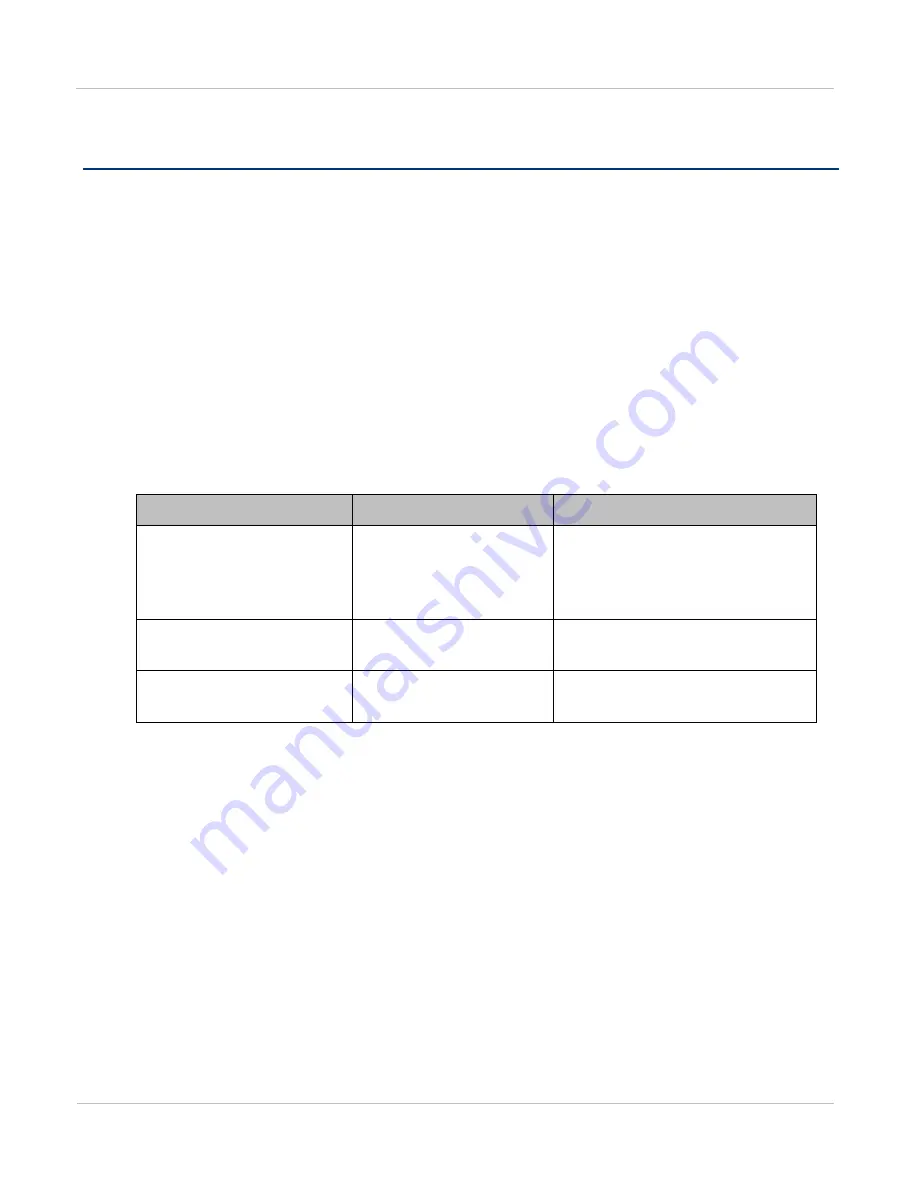
PTP 800 Series User Guide
Test ing prot ect ion swit chover
phn- 2513_004v000 ( Oct 2012)
8- 13
Testing protection switchover
Perform this task if any problems are experienced with protection switchovers in a newly
installed (or operational) 1+1 Hot Standby link.
Check protection interface status
Check Protected Interface Status in the System Summary page as described in
In a 1+1 Hot Standby configuration, information is shared between neighbor CMUs over
the protection interface. The Protection Interface Status attribute reports whether the
neighbor CMU is successfully responding, physically disconnected or whether it is
physically connected but not responding, for example powered down.
Ta ble 2 7 4
Prot ect ed I nt erface St at us values and act ions
Va lu e
M e a n in g
Act ion
OK
The CMU has detected
that the neighboring
CMU is responding.
Check that protection switching
is enabled, the status of the
wireless link and consider
forcing a protection switchover.
Neighbor not connected
The neighbor CMU is
not physically present.
Check that the protection
interface is correctly connected.
Neighbor not responding
The neighbor CMU is
not responding
Check the status of the second
CMU.
Check that protection switching is enabled
Check the Protected Link page as described in
Managing 1+1 Hot Standby links
If protection switching is disabled for this end of the wireless link, re-enable it, see
Enabling and disabling fault protection
If the Protection Link screen indicates that there are alarms for this unit then follow the
trouble shooting guide for the alarms indicated.
Содержание PTP 800 Series
Страница 1: ...Cambium PTP 800 Series User Guide System Release 800 05 02 ...
Страница 40: ...Licensing requirements About This User Guide 10 phn 2513_004v000 Oct 2012 ...
Страница 232: ...Limit of liability Chapter 3 Legal information 3 22 phn 2513_004v000 Oct 2012 ...
Страница 322: ...Radiation hazard assessm ent Chapter 4 Reference information 4 90 phn 2513_004v000 Oct 2012 ...
Страница 418: ...Replacing IRFU components Chapter 5 Installation 5 96 phn 2513_004v000 Oct 2012 Figure 1 1 0 IRFU components example ...
Страница 428: ...Replacing IRFU components Chapter 5 Installation 5 106 phn 2513_004v000 Oct 2012 ...
Страница 552: ...Configuring for FIPS 140 2 applications Chapter 6 Configuration and alignment 6 124 phn 2513_004v000 Oct 2012 ...
Страница 630: ...Using recovery mode Chapter 7 Operation 7 78 phn 2513_004v000 Oct 2012 ...
Страница 648: ...Glossary I V phn 2513_004v000 Oct 2012 ...






































