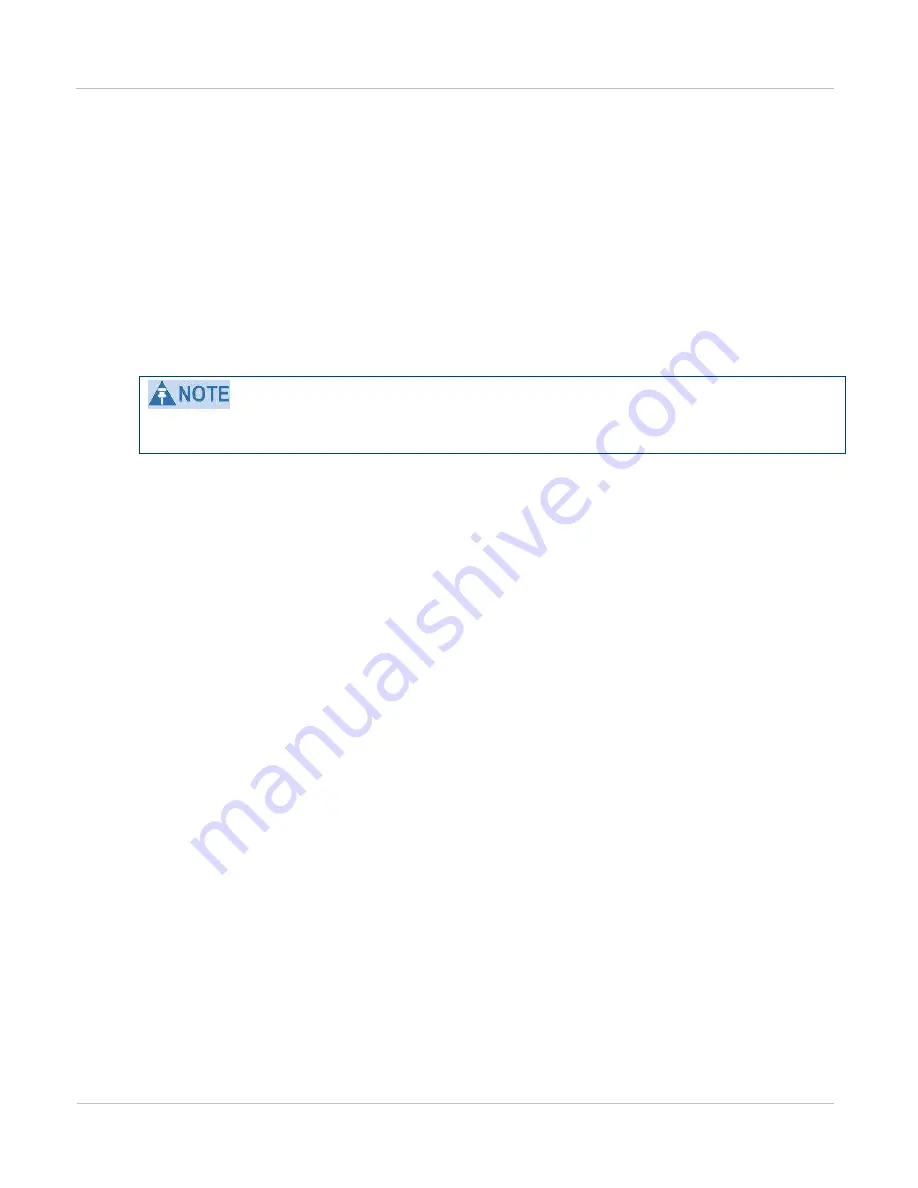
PTP 800 Series User Guide
Managing 1+ 1 Hot St andby links
phn- 2513_004v000 ( Oct 2012)
7- 43
Enabling and disabling fault protection
The Protected Link page can be used to enable or disable fault protection switching during
the operation of the link. When switching is disabled, a fault will not cause a protection
switch, but the user may still manually switch. This feature is intended to be used during
maintenance actions where the user does not wish faults to change which CMU/RFU is
active.
This may be a required state with Spatial Diversity to prevent transmission through a
non-compliant diverse antenna.
Enable and disable fault protection using the buttons on the Protected Link page. The text
in the buttons varies depending upon which units are active and which are inactive.
Example
For example, one possible disabling and enabling sequence is as follows:
Содержание PTP 800 Series
Страница 1: ...Cambium PTP 800 Series User Guide System Release 800 05 02 ...
Страница 40: ...Licensing requirements About This User Guide 10 phn 2513_004v000 Oct 2012 ...
Страница 232: ...Limit of liability Chapter 3 Legal information 3 22 phn 2513_004v000 Oct 2012 ...
Страница 322: ...Radiation hazard assessm ent Chapter 4 Reference information 4 90 phn 2513_004v000 Oct 2012 ...
Страница 418: ...Replacing IRFU components Chapter 5 Installation 5 96 phn 2513_004v000 Oct 2012 Figure 1 1 0 IRFU components example ...
Страница 428: ...Replacing IRFU components Chapter 5 Installation 5 106 phn 2513_004v000 Oct 2012 ...
Страница 552: ...Configuring for FIPS 140 2 applications Chapter 6 Configuration and alignment 6 124 phn 2513_004v000 Oct 2012 ...
Страница 630: ...Using recovery mode Chapter 7 Operation 7 78 phn 2513_004v000 Oct 2012 ...
Страница 648: ...Glossary I V phn 2513_004v000 Oct 2012 ...
















































