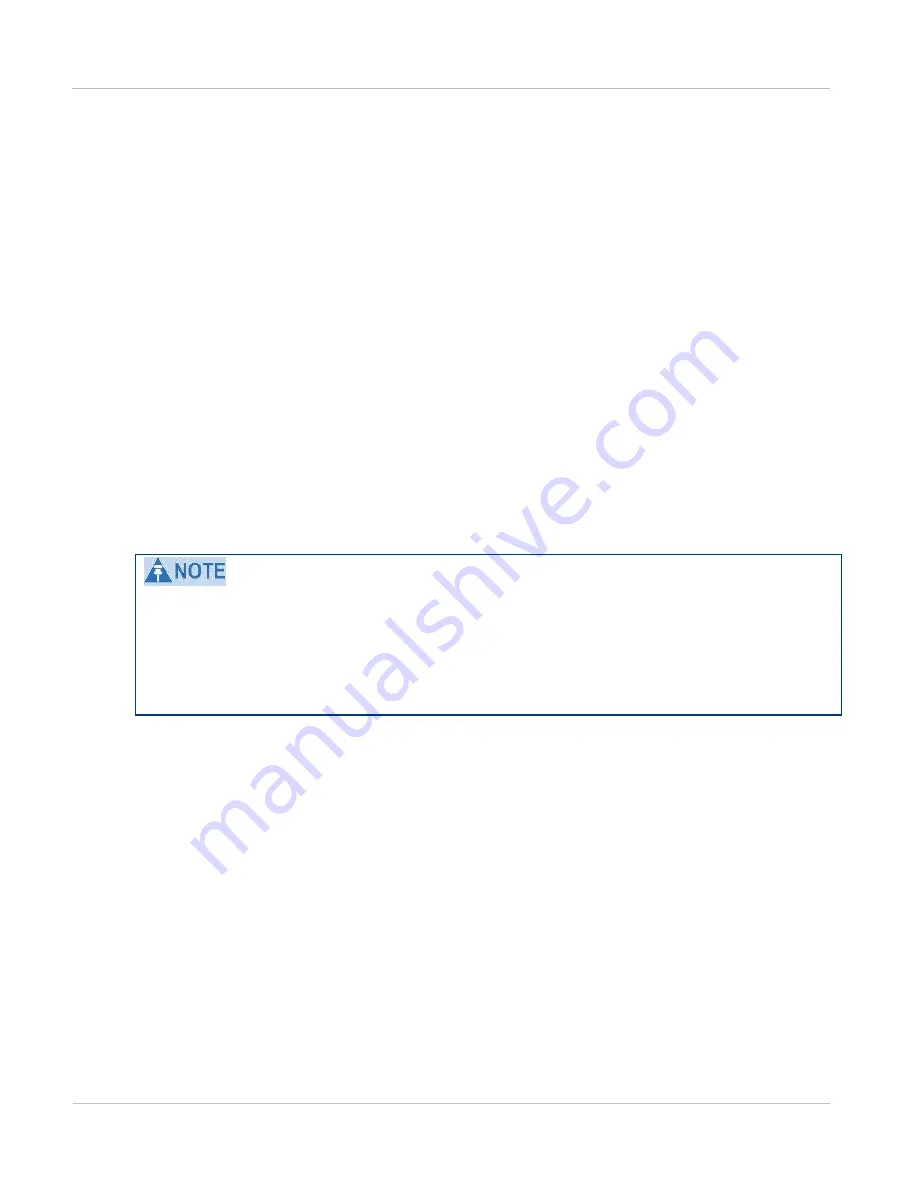
Task 13: Reviewing configurat ion and perform ance
Chapt er 6: Configurat ion and alignm ent
6- 110
phn- 2513_004v000 ( Oct 2012)
Comparing actual to predicted performance
For at least one hour of operation after alignment is complete, monitor the link should to
check that it is achieving predicted levels of performance.
To check performance, select menu option
System, Statistics
. The System Statistics and
Counters page is displayed (
). Monitor the following attributes:
•
Link Loss
•
Transmit Data Rate
•
Receive Data Rate
•
Receive Power: To maintain error free communication, ensure that the average
operational Receive Power, using ATPC if enabled, does not exceed -35 dBm. If Receive
Power exceeds -35 dBm, enable ATPC if currently disabled. Alternatively, reduce the
Maximum Transmit Power at the other end of the link to reduce the Receive Power at
this end. If the Receive Power still exceeds -35 dBm, install a fixed waveguide
attenuator (this requires a remote mount antenna).
PTP LINKPlanner provides the prediction in the form of an installation report.
In a 1+1 Hot Standby link, the tolerances in the ODUs may result in the Receive Power
delta between the primary and secondary units at same end of the link being different
from the delta predicted by the network designer. Configurations using a single antenna
may have up to ±5 dB additional delta when compared with the design value. Where
separate antennas are used, the tolerances may increase if either path incurs any Excess
Path Loss.
For more information, refer to
Checking system statistics and counters
on page 7-57
Содержание PTP 800 Series
Страница 1: ...Cambium PTP 800 Series User Guide System Release 800 05 02 ...
Страница 40: ...Licensing requirements About This User Guide 10 phn 2513_004v000 Oct 2012 ...
Страница 232: ...Limit of liability Chapter 3 Legal information 3 22 phn 2513_004v000 Oct 2012 ...
Страница 322: ...Radiation hazard assessm ent Chapter 4 Reference information 4 90 phn 2513_004v000 Oct 2012 ...
Страница 418: ...Replacing IRFU components Chapter 5 Installation 5 96 phn 2513_004v000 Oct 2012 Figure 1 1 0 IRFU components example ...
Страница 428: ...Replacing IRFU components Chapter 5 Installation 5 106 phn 2513_004v000 Oct 2012 ...
Страница 552: ...Configuring for FIPS 140 2 applications Chapter 6 Configuration and alignment 6 124 phn 2513_004v000 Oct 2012 ...
Страница 630: ...Using recovery mode Chapter 7 Operation 7 78 phn 2513_004v000 Oct 2012 ...
Страница 648: ...Glossary I V phn 2513_004v000 Oct 2012 ...
















































