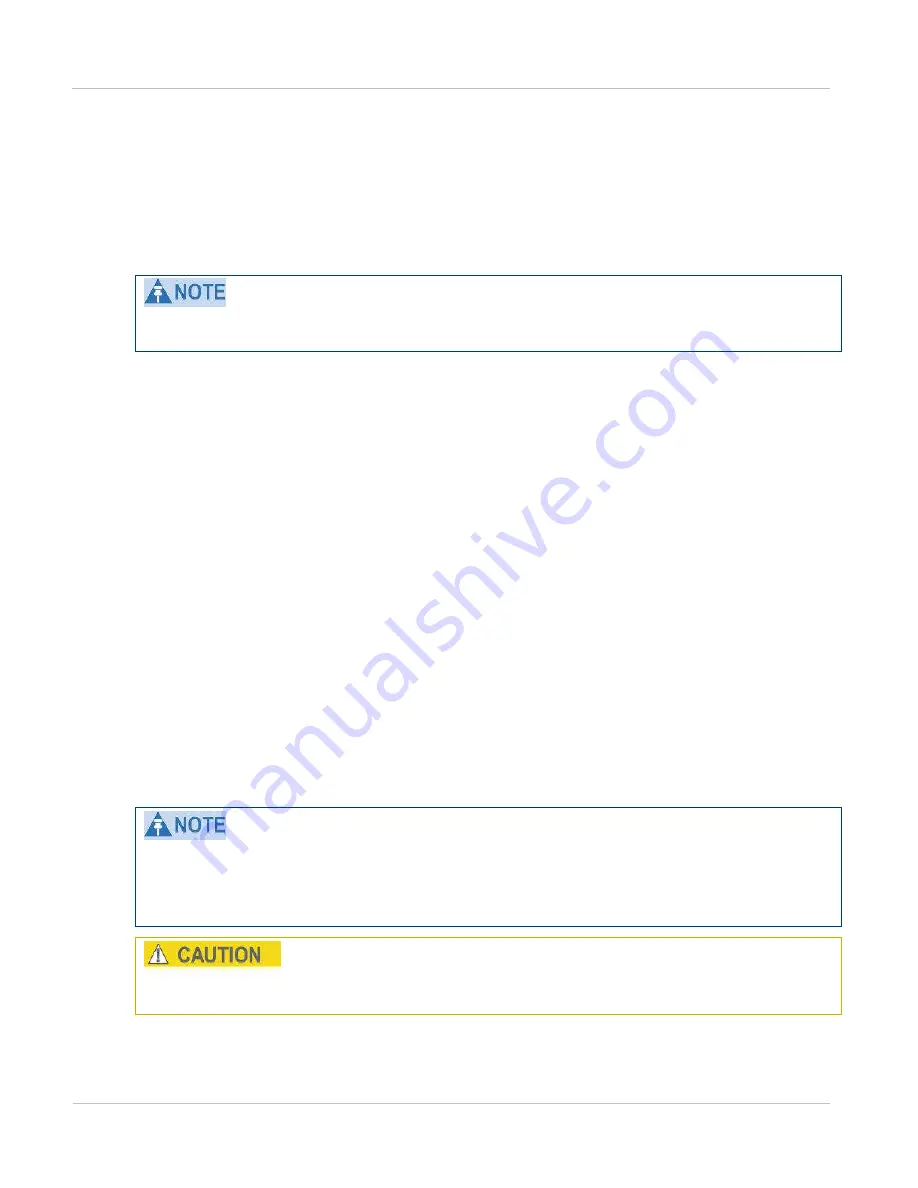
Task 12: Aligning ant ennas
Chapt er 6: Configurat ion and alignm ent
6- 100
phn- 2513_004v000 ( Oct 2012)
Aligning a pair of antennas
Connect the CMUs to a management PC and open the web interfaces at both ends of the
link. For more information, see
Connecting to the PC and powering up
Logging into the web interface
When the
Start Alignment
option is selected, the Installation Wizard automatically
enables wireless transmission in alignment mode.
Antennas are aligned by monitoring RFU output voltage and receive power.
Align each pair of antennas by using Step 5, Step 6 and Step 7 of the Installation Wizard,
as described in the following procedures:
•
Step 5: Starting antenna alignment
•
on page
•
Step 5: Starting antenna alignment
At both link ends, check that the Step 5: Start Antenna Alignment page is displayed
). If necessary, select menu option
Installation Wizard
and click through
Steps 1 to 4 of the wizard.
Step 6: Aligning antennas
Select
Start Alignment
at both link ends. The Step 6: Antenna Alignment page is
displayed (
In the Step 6: Antenna Alignment page (
and
), Transmit Power,
Receive Power, Vector Error and Link Loss are presented as an array of four elements.
These elements represent the maximum, mean, minimum and latest values respectively.
The maximum, mean and minimum are calculated over a running one hour period.
During the alignment process, ensure that antenna waveguide and coaxial components
are not strained beyond their minimum bend radii.
Содержание PTP 800 Series
Страница 1: ...Cambium PTP 800 Series User Guide System Release 800 05 02 ...
Страница 40: ...Licensing requirements About This User Guide 10 phn 2513_004v000 Oct 2012 ...
Страница 232: ...Limit of liability Chapter 3 Legal information 3 22 phn 2513_004v000 Oct 2012 ...
Страница 322: ...Radiation hazard assessm ent Chapter 4 Reference information 4 90 phn 2513_004v000 Oct 2012 ...
Страница 418: ...Replacing IRFU components Chapter 5 Installation 5 96 phn 2513_004v000 Oct 2012 Figure 1 1 0 IRFU components example ...
Страница 428: ...Replacing IRFU components Chapter 5 Installation 5 106 phn 2513_004v000 Oct 2012 ...
Страница 552: ...Configuring for FIPS 140 2 applications Chapter 6 Configuration and alignment 6 124 phn 2513_004v000 Oct 2012 ...
Страница 630: ...Using recovery mode Chapter 7 Operation 7 78 phn 2513_004v000 Oct 2012 ...
Страница 648: ...Glossary I V phn 2513_004v000 Oct 2012 ...






























